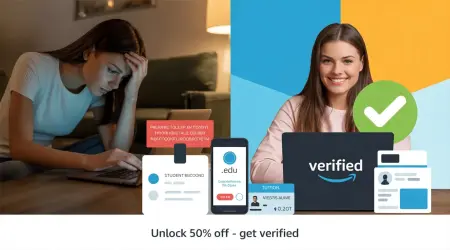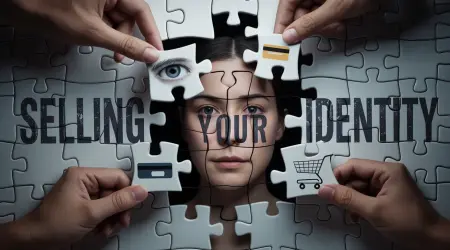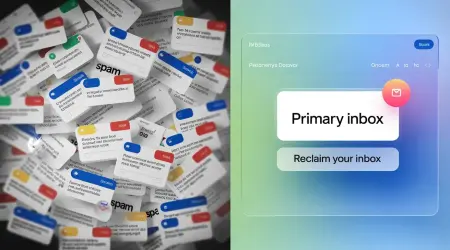Get a Free Temp Mail Address | Protect Privacy & Unlock Student Discounts
Temp Mail USA provides enhanced email encryption for disposable communications, significantly reducing your exposure to data breaches. Our free temporary addresses act as protective shields between your primary inbox and registration spam, phishing attempts, and marketing trackers. By generating instant anonymous emails that leave minimal digital footprints, you maintain inbox hygiene while preventing identity leakage during online signups. Over 500K users trust our solution for secure course registrations, student discount verifications, and spam-free interactions – all without compromising your real email's security.
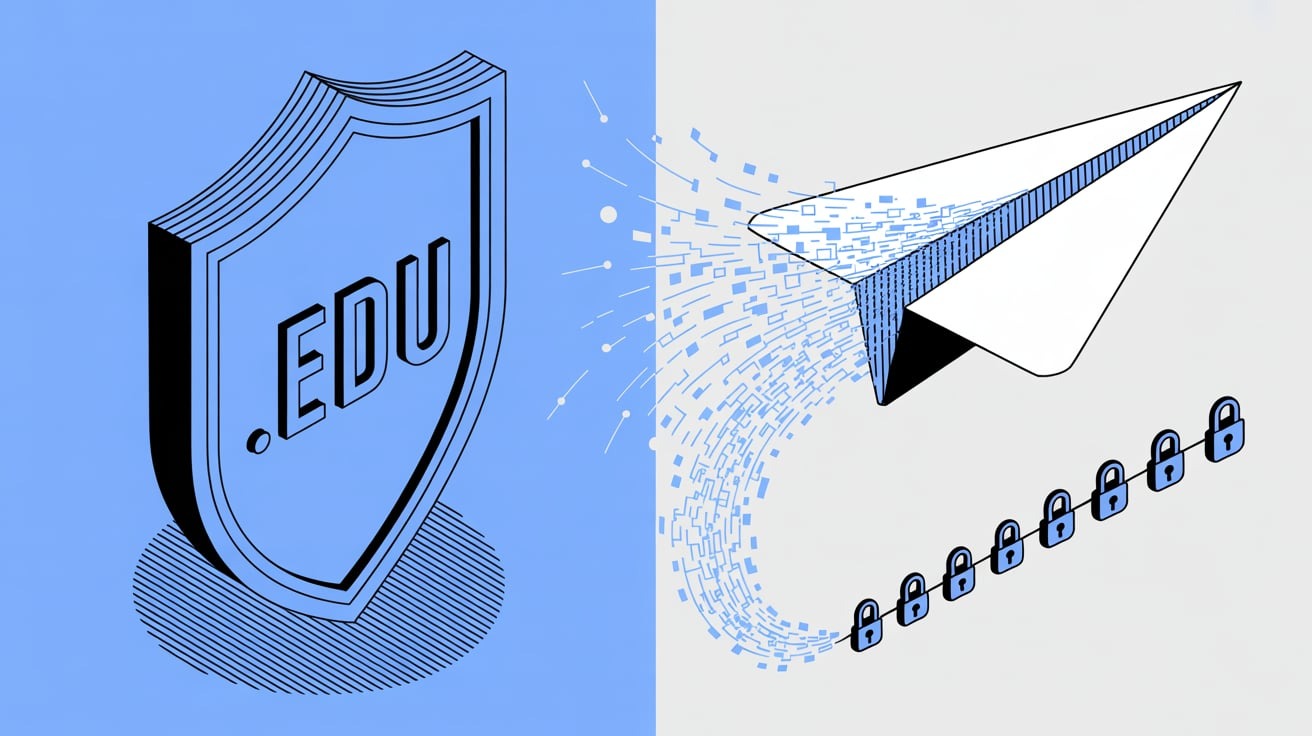
.edu Email Guide: Secure Student Webmail & Cybersecurity Tips
Navigating academic email systems can be tricky business, especially with all the security concerns these days. This guide'll walk you through proper university email access, temporary generator options, and how to keep your student account secure. We'll cover everything from setting up your .edu address to using temp mail responsibly - all the legit ways, no shady stuff promise!
Getting Started with Academic Email
When you first enroll at any college or university, setting up your official email account is step one. Most schools use either Microsoft Outlook or Google Workspace for their student mail systems. You'll typically get an address like [email protected] - this becomes your digital ID on campus.
The login process varies but usually involves your student ID number and a temporary password they provide. Pro tip: Change that default password immediately! I've seen too many students get hacked cause they kept "Temp1234" as their password forever. Your university account gives access to critical stuff:
- Course materials and assignment submissions
- Library databases and research journals
- Student discount programs (more on those later)
- Campus announcements and event calendars
Why .EDU Emails Are Game Changers
That little .edu suffix packs serious punch! Beyond just school communications, it's your golden ticket to:
Software Discounts
We're talking 60-90% off Adobe Creative Suite, Microsoft Office 365, MATLAB, and other pro tools. Saved my buddy at NYU over $500 last semester!
Research Access
Free entry to JSTOR, IEEE Xplore, and academic journals that cost hundreds otherwise. Essential for writing papers.
Student Deals
Discounted Amazon Prime, Apple Music, and even cheaper flights sometimes. Always check for .edu discounts!
Setting Up Your Account Properly
When you first get access to your university email, here's what to do:
- Log in immediately through the official portal (never trust email links claiming to be from IT)
- Change your password to something strong - mix uppercase, numbers, symbols
- Set up recovery options in case you get locked out during finals week
- Configure your calendar with class schedules and deadlines
- Install mobile apps so you don't miss important announcements
Security Alert!
Never buy edu emails online - total scam! Those "edu mail generator github" tools or "buy edu email" services will get your account suspended faster than you can say "academic dishonesty". Legit access only through enrollment.
Temporary Email Solutions Done Right
Okay, let's talk temp mail. When you're signing up for sketchy download sites or one-time offers, using your precious .edu address is risky business. That's where disposable emails come in clutch. Good services like Temp Mail USA provide:
- Instant address generation (no signup needed)
- Spam protection for your main inbox
- Phishing defense - if a site sells your email, no biggie
- Convenient access to verification codes
When to Use Temp Mail
- Signing up for store discounts
- Downloading free resources or whitepapers
- Temporary service trials
- Forum registrations
For password-protected options, see our secure temp mail guide.
The Canva Conundrum Solved
Lotsa students ask about "temp edu mail for Canva" - here's the real deal: Canva Education requires legit .edu verification. Temporary academic emails usually won't cut it. Better path:
- Apply with your actual university email
- Provide proof of enrollment if requested
- Wait 2-3 business days for approval
Worth the hassle though - free Canva Pro is awesome for presentations!
Password Security 101
Listen up folks - "password123" ain't gonna cut it for your academic accounts. University systems hold sensitive data, making them prime phishing targets. Best practices:
Password Creation
Use passphrases instead of words: "BlueCoffeeMug$7!" beats "password" anyday. Mix upper/lower case, numbers, symbols.
Two-Factor Setup
Enable 2FA everywhere possible. Authenticator apps > SMS codes. Protects you even if password's compromised.
Regular Maintenance
Change passwords every 90 days. Check haveibeenpwned.com periodically. Don't reuse passwords across sites!
Webmail vs Client Setup
Most universities offer two ways to access email:
| Platform | Webmail | Client (Outlook/Apple Mail) |
|---|---|---|
| Access | Any browser, no setup | Requires configuration |
| Security | Session-based, logs out automatically | Device-dependent, needs local security |
| Best For | Quick checks, public computers | Daily use, offline access |
Troubleshooting Common Issues
Having "edu mail login" problems? Try these fixes before panicking:
- Password reset - use the official portal, not email links
- Browser issues - clear cache or try different browser
- Account lockout - wait 30 mins after multiple failed attempts
- Server status - check university IT Twitter for outages
Pro Tip
Bookmark your school's official webmail login page! Phishers create fake lookalike pages to steal credentials - always check the URL before entering your password.
Life After Graduation
What happens to your edu email when you graduate? Policies vary:
- Lifelong access: Some schools like Stanford let alumni keep addresses forever
- Limited time: Most give 6-12 months post-graduation before deactivation
- Alumni email: Many offer special @alumni.university.edu addresses
Campus-Wide Email Systems: Faculty, Staff, and Student Integration
Unified Educational Technology Platforms
University technology departments have designed integrated systems where faculty, staff, and students all benefit from unified email platforms. Man, you gotta give credit where it's due - the tech folks over at Northwestern, Columbia, and UMass? They've knocked it outta the park with their email setups.
Like at Columbia, they've got this LionMail thing (that's what they call it there), and UMass has their own UMass Email system. Honestly, these aren't just some basic email services - they're built to actually help real people on campus. Makes it way easier for students trying to coordinate group projects or staff members who need to access important resources. It's not perfect, but it definitely keeps everyone connected without too much hassle
So, I was looking into how different unis handle email accounts, and it's pretty interesting. Like, at UTEP, students get Gmail-powered accounts, while Penn State goes with Outlook-based addresses. When you're creating your account, you usually follow a pretty straightforward process: you visit the uni portal, register with your student ID, and then set up some security questions. Oh, and many schools - like BYU and Kennesaw State - have mobile apps that make it easy to access your account on the go. It's all about convenience, right?
Account Management Across Institutions
Navigating email systems varies across educational institutions, with each offering unique features. At UTEP, students get accounts powered by Gmail, while over at Penn State, they hand out Outlook addresses. When you’re setting up your account, it’s usually a simple process: first, you hit up the university portal, then register with your student ID, and finally, you set up some security questions. Plus, a lot of schools like BYU and Kennesaw State have mobile apps that let you access everyting easily while you’re on the move.
The technology teams at these universities are constantly improving systems - for example, FSU recently upgraded to a new platform powered by Microsoft 365, while Maine's UMS system introduced two-factor authentication for all employees. Students can typically access their accounts through webmail interfaces or configure clients like Outlook using provided server settings.
Specialized Email Solutions & Support
Many universities have developed specialized email solutions for different user groups. SpartanMail at Michigan State serves both students and faculty, while Gatormail is the official platform at Florida universities. Community colleges like ACC (Austin Community College) provide AccMail accounts with tailored resources for vocational programs. Institutions like DePaul and Wayne State offer alumni email services through their advancement departments.
Before graduating, export important emails and contacts! Don't lose access to academic records or contacts. Pro tip: Set up email forwarding to your personal account during your last semester.
Getting Around Campus Email Systems: From Signup to Getting Help
Alright, so when you first get into schools like UConn, UNM, or CUNY, they'll hook you up with your official student email - sometimes called Edumail or branded stuff like Spartan Mail or Catmail. Signing up's pretty straightforward: just pop into the student portal, hunt for the email setup link, and create your username (usually based on your NetID thingy). Once you're all set up, you'll discover tons of perks like cloud storage for your files, calendar tools, and learning platforms like Brightspace.

Places like Ohio State and Tennessee Tech even have mobile apps so you can check messages on your phone between classes - super handy when you're rushing across campus! If you hit any snags logging in or accessing stuff, the helpdesk folks are your best friends.
Just shoot them an email, hit that live chat button, or swing by the service desk. They'll help with password resets or show you how to send secure messages. Pro tip: Dig through your uni's help articles - they're packed with advice for making the most of your email for school work. And don't forget to check your inbox! Important stuff about financial aid, grades, and campus events gets delivered there first. Honestly, I didn't check mine for a week once and almost missed a scholarship deadline - learned that lesson the hard way!
📊 Real Savings Breakdown (Computer Science Major)
- GitHub Developer Pack: $12,000/year
- JetBrains All Products Pack: $649/year
- AWS Educate Credits: $300/year
- Academic Journals Access: $3,500+
- Adobe Creative Cloud: $599/year
- MATLAB Campus License: $1,000/year
- TOTAL ANNUAL SAVINGS: ≈$18,000
Note: These figures are based on commercial pricing. Actual savings vary by institution. My client Sarah at UC Berkeley actually saved more - her department provided additional MATLAB toolboxes worth $2,500 extra. Always ask department admins about hidden resources! Pro tip: Attend department orientation meetings - they often reveal unadvertised perks during Q&A sessions that aren't in official handbooks.