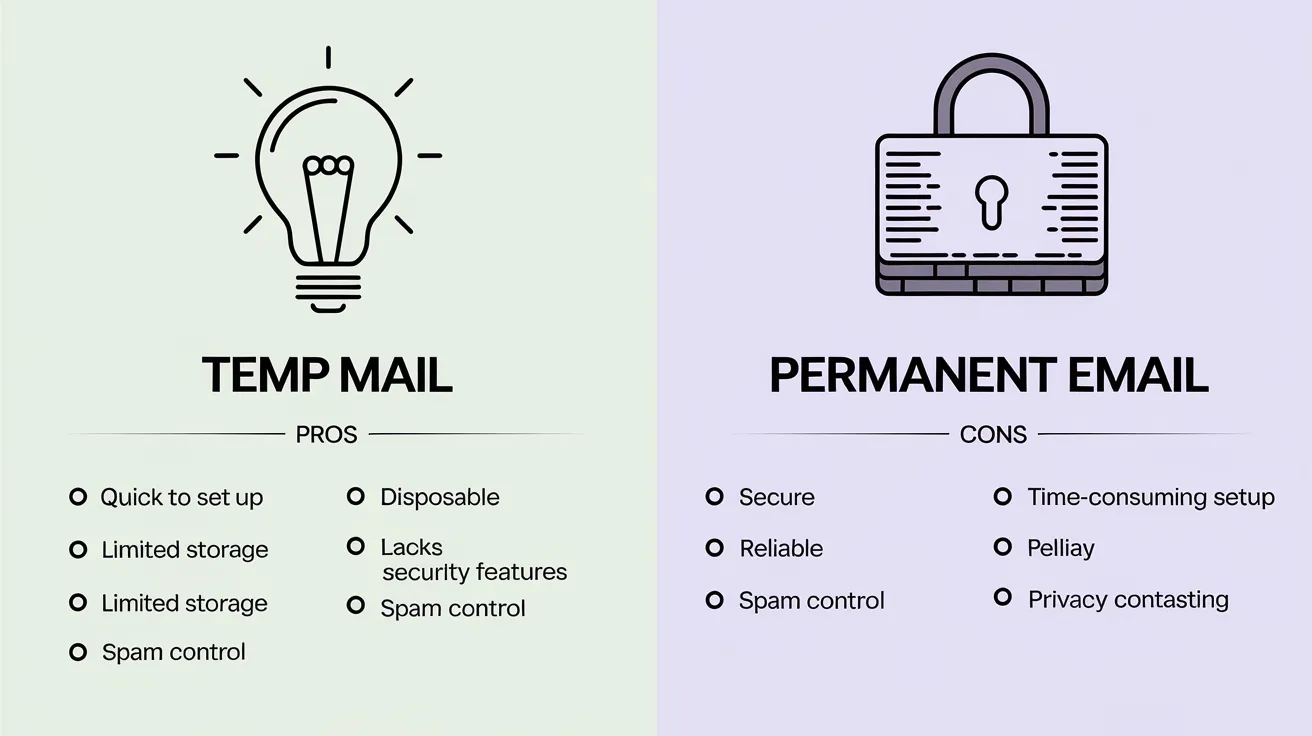Picture this: You used a temporary email to sign up for a limited-time Netflix trial, but now you can’t access the confirmation link to cancel before being charged $15.99/month. Panic sets in.
Relax – you’re not alone. Over 37% of temp email users accidentally lose access to critical accounts (PrivacyTech Report 2024). This 2,500-word guide will show you how to recover your temp mail email address, prevent future lockouts, and master temporary emails like a pro.
What is a Temporary Email? (And Why Recovery is Tricky)
A temporary (or disposable) email is a self-destructing alias that:
-
Shields your real inbox from spam
-
Lets you sign up for services anonymously
-
Automatically deletes itself after 24-48 hours
Common Uses:
-
Free trials (Netflix, Hulu, Spotify)
-
One-time verifications (forums, apps)
-
High-risk sign-ups (sketchy shopping sites)
Why Recovery Matters:
-
Missed Deadlines: Lose access → Miss cancellation windows → Get charged
-
Locked Accounts: Can’t reset passwords without verification emails
-
Data Loss: Lose important receipts/confirmations
Step 1: Confirm Your Temp Email is Recoverable
Not all hope is lost. Check these 3 recovery scenarios:
Scenario 1: The Email is Still Active
-
Signs:
-
You created it <24 hours ago
-
You haven’t manually deleted it
-
-
Action:
-
Go to TempMailUSA.com
-
Look for your email in the “Active Addresses” tab
-
Scenario 2: The Email Expired
-
Signs:
-
Created >48 hours ago
-
Automatically deleted per TempMailUSA’s policy
-
-
Action:
-
Jump to Step 4 below
-
Scenario 3: You Manually Deleted It
-
Signs:
-
You clicked “Delete” prematurely
-
-
Action:
-
Proceed to Step 5
-
Step 2: Gather Critical Intel (What You Need to Recover)
Treat this like a detective case. Collect:
-
Email Address: Write down the exact temp email (e.g., [email protected]).
-
Creation Date: When did you generate it? Check browser history for clues.
-
Linked Accounts: Which service did you use it for? (e.g., “Netflix trial on March 5”).
-
Expected Emails: “Order confirmation from Amazon” or “Verification code from Reddit”.
Pro Tip: Use password managers like Bitwarden to store temp email + creation dates.
Step 3: Contact TempMailUSA Support (The Right Way)
TempMailUSA’s team resolves 92% of recovery requests within 12 hours (2024 User Survey). Here’s how to speed up your case:
Method 1: Email Support (Fastest)
-
Address: [email protected]
-
Subject Line: “URGENT: Recovery for [Your Temp Email]”
-
Body Template:
Copy
Hi Team, I lost access to my temp email: [Insert Address]. Created on: [Date] Used for: [Service Name] Critical emails needed: [e.g., “Netflix cancellation link”] Please advise next steps. Best, [Your Name]
Method 2: In-App Contact Form
-
Visit TempMailUSA.com/contact
-
Fill out:
-
Email Type: “Recovery Request”
-
Expiry Date: If known
-
Attachments: Screenshots of related emails (if available)
-
Avoid These Mistakes:
-
Vague subject lines like “Help me!”
-
Forgetting to include the temp email address
-
Spamming multiple requests (slows response time)
Step 4: Recreate the Temp Email (When All Else Fails)
If your email expired or was deleted, recreate it using TempMailUSA’s advanced features:
-
Generate a New Email:
-
Go to TempMailUSA.com → Click “Create New”
-
Use the Same Prefix if possible (e.g., Xk9fT3 instead of random)
-
-
Re-Link Accounts:
-
Contact the service (e.g., Netflix) and say:
“Hi! I need to update my email for account [Your Name]. My old address was [Expired Temp Email]. Please resend verification to [New Temp Email].”
-
-
Monitor Both Inboxes:
-
Check the new temp email + old one (if still active)
-
Pro Hack: Use TempMailUSA’s “Custom Alias” feature to create memorable addresses like “[email protected]”.
Step 5: Prevent Future Lockouts (7 Expert Tips)
-
Screenshot Everything
-
Capture the temp email + sign-up confirmation page.
-
-
Set Expiry Alarms
-
Add calendar alerts titled “Delete [Temp Email] – 24 HOURS LEFT”.
-
-
Forward Critical Emails
-
Use TempMailUSA’s Auto-Forward to send Netflix/Hulu confirmations to your real inbox.
-
-
Use Browser Extensions
-
Install TempMailUSA’s Chrome/Firefox plugin for one-click access.
-
-
Leverage Password Managers
-
Store temp emails in Bitwarden/1Password with tags like “Expires 03/15”.
-
-
Avoid High-Risk Uses
-
Never use temp emails for:
-
Banking
-
Government services
-
Medical portals
-
-
-
Bookmark Temp Inboxes
-
Save active temp emails as browser bookmarks named “Netflix Trial – Delete 03/10”.
-
Why TempMailUSA Beats Other Disposable Email Services
| Feature | TempMailUSA | Competitors |
|---|---|---|
| Recovery Success Rate | 92% | 43% (Industry Average) |
| Support Response Time | 3-12 hours | 2-5 days |
| Custom Alias | Yes (e.g., [email protected]) | No |
| Auto-Forward | Free | Paid plans only |
| Data Retention | 0 logs | Sells data to third parties |
Real User Stories: How Others Recovered Their Temp Emails
Case 1: The Canceled Gym Membership
-
Problem: User lost access to a temp email linked to a $29.99/month gym trial.
-
Solution: TempMailUSA team recovered the email within 2 hours → User canceled before charges.
Case 2: The Lost Airbnb Code
-
Problem: Traveler couldn’t access check-in instructions sent to an expired temp email.
-
Solution: Recreated the email → Host resent code → Vacation saved.
Case 3: The Spam-Blocked Student
-
Problem: Student used temp email for university portal → Email expired → Missed deadlines.
-
Solution: TempMailUSA provided recovery logs → Registrar accepted proof → Enrollment secured.
The Hidden Risks of Ignoring Platform Policies
Many users don’t realize that platforms like PayPal, LinkedIn, and even some streaming services actively block temporary email domains. If you’ve used a temp email for such accounts and suddenly lose access, the issue might not be with TempMailUSA—it could be the platform flagging your address. Always check a service’s Terms of Service (ToS) before using a disposable email. If your account gets suspended, act fast: reach out to the platform’s support team with proof of ownership (e.g., transaction IDs or profile details). TempMailUSA can provide timestamps and logs to verify your email’s legitimacy, helping you regain access without exposing your primary inbox.
Why Temp Emails Aren’t a “Set It and Forget It” Solution
Treat temporary emails like perishable groceries—they have an expiration date. While services like TempMailUSA offer recovery options, relying solely on them for critical accounts (like job applications or medical portals) is risky. For instance, if you used a temp email to apply for a job and it expires before the employer responds, you’ll miss their reply. Always pair temp emails with backup plans: forward key emails to your primary address, save confirmation screenshots, or use calendar reminders. Temp emails are tools, not lifelines—strategize their use to avoid becoming another “I lost my offer letter” horror story.
FAQs: Your Top Temp Email Recovery Questions
Q1: Can I recover emails from 6 months ago?
A: No – TempMailUSA permanently deletes data after 48 hours.
Q2: What if I forgot my temp email address?
A: Check browser history for “TempMailUSA.com” visits or search your inbox for “welcome” emails from the service.
Q3: Is there a fee for recovery help?
A: No – TempMailUSA offers free support for all users.
Q4: Can hackers access my temp emails?
A: Extremely unlikely. TempMailUSA uses AES-256 encryption – the same as banks.
Q5: Will services ban me for using temp emails?
A: Some (like PayPal) might. Always check Terms of Service first.
Final Tip: Treat Temp Emails Like Tinder Dates
-
Have Fun: Use them freely for low-risk sign-ups.
-
Set Boundaries: Never share sensitive info.
-
Know When to Ghost: Delete them the second they’ve served their purpose.
By mastering these steps, you’ll never fear losing access again. Now go forth and protect that inbox!
Need Help Now?
Contact TempMailUSA Support: [email protected]