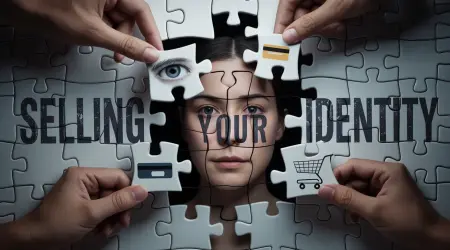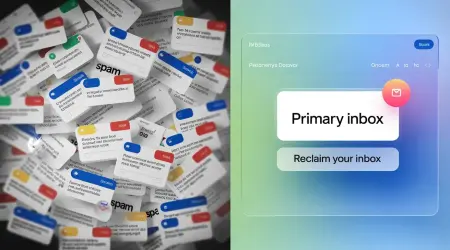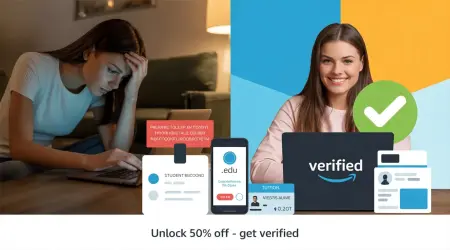
Get a Free Temp Mail Address | Protect Privacy & Unlock Student Discounts
Temp Mail USA provides enhanced email encryption for disposable communications, significantly reducing your exposure to data breaches. Our free temporary addresses act as protective shields between your primary inbox and registration spam, phishing attempts, and marketing trackers. By generating instant anonymous emails that leave minimal digital footprints, you maintain inbox hygiene while preventing identity leakage during online signups. Over 500K users trust our solution for secure course registrations, student discount verifications, and spam-free interactions – all without compromising your real email's security.

Protect Email from Spam Using a Disposable Email Address Generator
Introduction: The Spam Apocalypse and Why Your Inbox is a War Zone
Let’s cut to the chase: Your inbox is drowning in spam. Every day, you’re hit with shady “Nigerian prince” scams, relentless promotional blasts, and fake shipping notifications. By 2024, 72% of professionals admit spam disrupts their productivity—and worse, 1 in 5 phishing emails bypass traditional filters. But what if you could erase spam before it even reaches you?
Disposable email address generators are the unsung heroes of modern digital hygiene. These tools let you create temporary, self-destructing email addresses for risky online interactions—think signing up for a sketchy app or downloading a free PDF. In this guide, we’ll dissect how they work, expose hidden risks, and share ninja-level strategies to stop spam permanently.
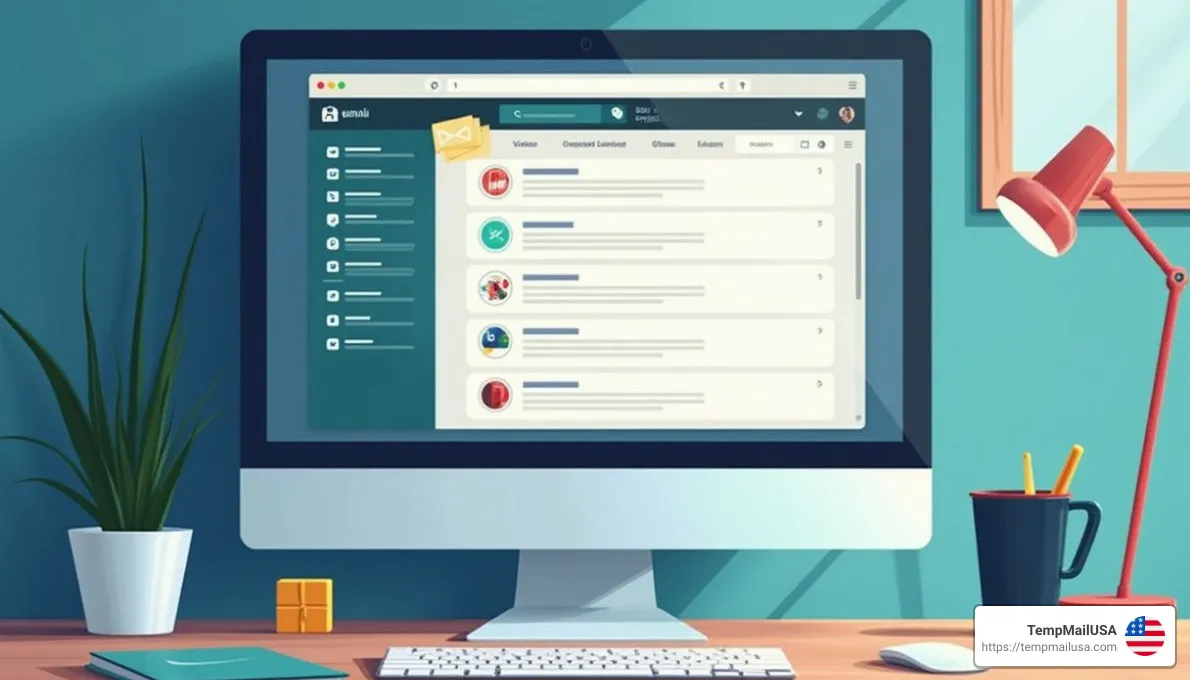
H2: What Is a Disposable Email Address Generator? (And Why It’s Your New Best Friend)
A disposable email address generator is a tool that creates temporary, anonymous email addresses you can use for online sign-ups, downloads, or trials. Unlike your primary email, these “burner” accounts expire after minutes, hours, or days—leaving spammers high and dry.
How It Works
- Visit a Generator: Tools like Temp Mail, Guerrilla Mail, or 10 Minute Mail.
- Generate an Address: Instantly get a random email (e.g.,
[email protected]). - Use It: Sign up for a service, download a coupon, or access gated content.
- Let It Die: The address self-destructs, taking spam with it.
Why You Need One:
- Stop Spam at the Source: No more “unsubscribe” battles.
- Protect Your Identity: Hide your real email from data breaches.
- Simplify Cleanup: Automatically delete junk without lifting a finger.
Real-World Example:
Imagine signing up for a free fitness app trial. Instead of using [email protected], you use [email protected]. Two weeks later, the app floods your disposable inbox with upsells—but your Gmail stays untouched.
H2: How to Use Disposable Emails Like a Pro: A Step-by-Step Survival Guide
Step 1: Identify High-Risk Scenarios
Not all online interactions deserve your real email. Use disposables for:
- Free Trials: “Get 30 days free!” offers (they always spam later).
- Gated Content: eBooks, whitepapers, or webinar registrations.
- Sketchy Forums: Avoid exposing your email on lesser-known sites.
Never Use Disposables For:
- Banking/Finance: Your bank needs a permanent, secure email.
- Job Applications: Employers might flag temp emails as suspicious.
Step 2: Pick the Right Tool (Free vs. Paid)
Free Generators:
- Temp Mail: Instant addresses, 10-minute lifespan.
- Guerrilla Mail: Adds SMS support for verification codes.
- 10 Minute Mail: Timer shows exactly when your email expires.
Paid Tools:
- Blur by Abine ($39/year): Masked emails with unlimited aliases.
- SimpleLogin ($30/year): Forward disposable emails to your real inbox.
Comparison Table:
| Tool | Best For | Lifespan | Unique Feature |
|---|---|---|---|
| Temp Mail | Quick sign-ups | 10 minutes | No registration needed |
| Guerrilla | SMS verification | 1 hour | Encrypted inbox |
| Blur | Long-term aliases | Unlimited | Browser extension |
Step 3: Monitor and Discard
- Check the Disposable Inbox: Confirm account activations or download links.
- Set Expiry Alerts: Use tools like Burner Mail to auto-delete addresses.
Pro Tip: For critical sign-ups (e.g., healthcare portals), forward disposable emails to your main account temporarily.
H2: Are Disposable Emails Safe? (Spoiler: Yes… But Here’s the Fine Print)
When They’re Safe:
- One-Time Use: Signing up for a webinar or contest.
- Low-Risk Sites: Blogs, forums, or non-critical apps.
When They’re Risky:
- Phishing Traps: Fake generators that steal your data.
- Expired Access: Missing password resets or order confirmations.
Safety Checklist:
✅ Use trusted tools (Temp Mail, Guerrilla Mail).
✅ Never share sensitive data (SSN, passwords) via disposable emails.
✅ Avoid reusing the same address across multiple sites.
Horror Story:
John used a shady generator to sign up for a crypto newsletter. The site logged his IP and bombarded him with phishing emails. Lesson: Stick to reputable platforms.
H2: Top 5 Disposable Email Generators in 2024 (Tested & Ranked)
1. Temp Mail: The King of Quick Burners
- Best For: Instant, no-fuss addresses.
- Features: Mobile-friendly, 10-minute expiry, zero ads.
- Drawback: No folder organization.
2. Guerrilla Mail: The Privacy Powerhouse
- Standout: Military-grade encryption + SMS verification.
- Use Case: Receiving OTP codes without sharing your real number.
3. Mailinator: The Developer’s Dream
- Unique Perk: Public inboxes (e.g.,
[email protected]). - Ideal For: Testing app sign-ups without cluttering your inbox.
4. 10 Minute Mail: The Countdown Master
- Simplicity: Visual timer shows when your email dies.
5. Burner Mail: The GDPR-Compliant Choice
- Security: Auto-deletes emails after 24 hours + EU privacy compliance.
H2: Advanced Anti-Spam Strategies: Beyond Disposable Emails
1. Combine Disposable Emails with Aliases
Tools like SimpleLogin or AnonAddy let you create unlimited aliases that forward to your primary inbox.
Example:
- Alias:
[email protected]→ Forwards to[email protected]. - If spam starts, delete the alias—no more Netflix promo hell.
2. Use AI-Powered Filters
Platforms like Proton Mail and SpamHero deploy machine learning to:
- Block emails with “urgent” or “free” in the subject line.
- Flag senders with poor domain reputations.
Gmail Filter Hack:
- Go to Settings → Filters and Blocked Addresses.
- Create a filter for keywords like “unsubscribe” or “promotion.”
- Select “Delete it” to auto-trash spam.
3. Rotate Disposable Emails Like a Spy
Reusing the same temp email across sites? Big mistake. Hackers can link accounts and profile you.
Rotation Rule: Use a unique disposable email for every sign-up.
H2: The Dark Side of Disposable Emails: 3 Hidden Risks
1. Missed Critical Emails
A disposable email expired, and you lost a job offer? Ouch. Always:
- Double-check expiry times.
- Forward vital emails to your main account.
2. Limited Customer Support
Most free generators don’t offer:
- Email recovery.
- 24/7 support.
3. Phishing Farms
Fake generators like “SuperTempMail.net” harvest emails and passwords.
Red Flags:
- Sites asking for personal info.
- No HTTPS encryption.
H2: Disposable Emails vs. Traditional Spam Filters: Which Wins?
| Feature | Disposable Emails | Spam Filters |
|---|---|---|
| Spam Prevention | Blocks spam at the source | Filters after it arrives |
| Privacy | High (anonymous) | Low (exposes real email) |
| Ease of Use | Instant setup | Complex rules needed |
| Long-Term Reliability | Low (expires) | High (permanent) |
Verdict: Use both! Disposables for sign-ups + filters for strays.
H2: Future Trends: How AI Will Revolutionize Spam Fighting
By 2025, disposable emails will get smarter:
- Predictive Expiry: Tools like Burner Mail AI auto-delete addresses after detecting spam patterns.
- Voice Commands: “Alexa, create a disposable email for Reddit.”
- Blockchain Encryption: Unhackable temp emails via decentralized networks.
H2: FAQs: Your Burning Questions, Answered
Q: Can I use a disposable email for Facebook?
A: Yes, but Meta may flag it as suspicious. Use cautiously.
Q: Do disposable emails work with Gmail?
A: Absolutely. Pair them with Gmail’s filters for a spam-free fortress.
Q: Are paid generators worth it?
A: If you need long-term aliases or encryption, yes. Otherwise, stick to free tools.
Eliminate Unwanted Messages
Tired of spam drowning your primary inbox? A disposable email address generator is your secret weapon. These tools create temporary, self-deleting emails that act as a shield, intercepting spam before it hits your main account. Use them for newsletters, app trials, or sketchy site registrations—anywhere spam might lurk.
Why They Work:
- Spam Blocking: Redirect junk to a throwaway inbox.
- Privacy Protection: Keep your real email hidden from data leaks.
- Quick Setup: Most generators, like Temp Mail, require zero sign-up.
Safety Note: While perfect for casual use, avoid disposables for banking, healthcare, or job applications—their short lifespan risks missing critical updates.
Avoid Inbox Clutter
Imagine an inbox free of promo blasts and phishing traps. Disposable email services make it possible by filtering spam at the source. For instance, signing up for a webinar? Use a burner email like [email protected]. If spam pours in, let the address expire—your primary inbox stays pristine.
Key Benefits:
- Zero Clutter: Say goodbye to endless “unsubscribe” battles.
- Enhanced Focus: Spend less time sorting spam, more on productivity.
- One-Click Security: Platforms like 10 Minute Mail auto-delete addresses, no cleanup needed.
Pro Tip: Pair disposable emails with Gmail’s filters to auto-trash leftover spam.
Minimize Unwanted Advertisements
Why let marketers flood your inbox? Temporary email addresses block ads by isolating promotional sign-ups. For example, use [email protected] for retail discounts. When spam follows, abandon the address—no more “50% off” avalanches.
Why Advertisers Hate This:
- No Tracking: Disposables prevent ad targeting linked to your real email.
- Zero Commitment: Ditch addresses after grabbing coupons or free trials.
Top Free Tools:
- Mailinator: Public inboxes for one-time verifications.
- Guerrilla Mail: Encrypted addresses with SMS support.
Reduce Junk Mail
Junk mail isn’t just annoying—it’s a security risk. Disposable email generators solve both by creating aliases like [email protected] for online stores. If a retailer sells your data, spam hits the alias, not your primary email.
When to Use Them:
- E-Commerce: Prevent post-purchase spam after buying from new sites.
- Social Media: Avoid inbox clutter from platform notifications.
Avoid For: Subscriptions you care about (e.g., banking alerts).
Block Unwanted Senders
Phishing scams thrive on email exposure. Burner emails break the cycle by masking your identity. For example, use [email protected] on forums—if spammers target it, delete the address instantly.
Added Perks:
- Phishing Defense: Hackers can’t exploit what they don’t have (your real email).
- Multi-Account Management: Juggle 10+ sign-ups without inbox chaos.
Tool Pick: Try SimpleLogin for unlimited aliases that forward to your main email.
Final Takeaway
Disposable email generators aren’t just tools—they’re a privacy revolution. From stopping spam to blocking phishing, they empower you to control your digital footprint. Ready to reclaim your inbox? Start with a free tool like Temp Mail today.
Conclusion: Reclaim Your Inbox—Today
Disposable email generators aren’t just tools—they’re your shield in the spam wars. Whether you’re dodging phishing scams or decluttering your inbox, these temp emails offer a lifeline.
Your Action Plan:
- Start Small: Use Temp Mail for your next newsletter sign-up.
- Go Advanced: Set up SimpleLogin aliases for recurring services.
- Stay Vigilant: Rotate addresses and audit your tools quarterly.
The spam apocalypse isn’t coming—it’s here. But with the right strategy, you’ll not only survive… you’ll thrive.