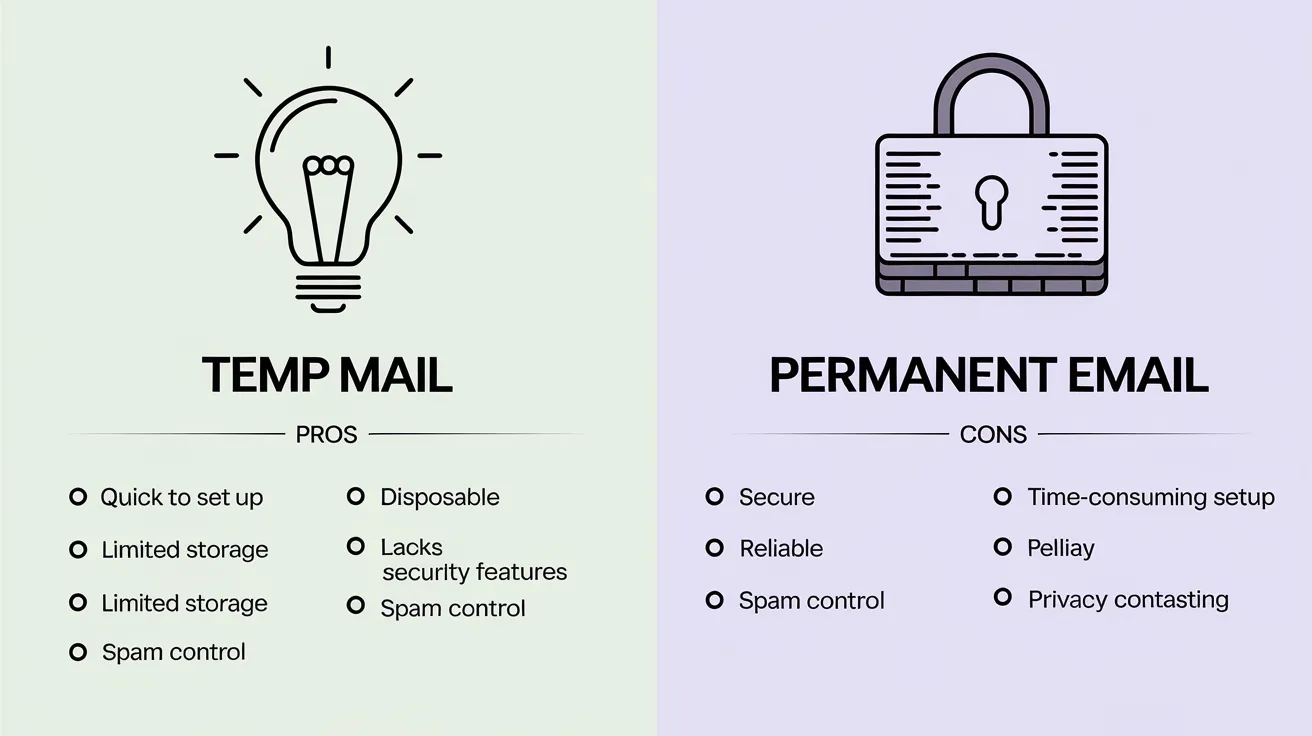How to recover temp mail email address is a question that many tech-savvy freelancers value privacy and security online often ask. If you're just looking for the steps to recover your temp mail, here are the essentials:
- Copy and save your Email Token: As soon as you generate your temporary email, secure your unique token.
- Visit the Recover Email Address page.
- Enter your Email Token and complete the CAPTCHA.
- Enjoy access to your temp mail inbox, if it hasn't been wiped already.
When online privacy is more crucial than ever, temporary email addresses offer a surprisingly simple solution. They keep your primary inbox free of spam and phishing attacks, all while maintaining your anonymity. The convenience they offer is undeniable: sign up for services without the fear of your data being compromised.
However, like any tool, there can be challenges. One common issue arises with recovering access to a temporary email account you thought you no longer needed. Fortunately, services like TempMailUSA have developed ways to retrieve these volatile inboxes with a bit of preparation.

Understanding Temporary Emails
A temporary email address is a handy tool for anyone who wants to keep their primary inbox clean and private. These addresses are often known as disposable emails because they serve a short-term purpose and then vanish.
Think of it like a single-use toothbrush. You use it once or twice, and then toss it. Temporary emails work the same way. They help you sign up for services, download resources, or participate in forums without giving away your real email.
So, how do you get one of these handy addresses? With an email generator. This tool quickly creates a temporary email for you, no personal information needed. Just click a button, and you're ready to go.
Here's why people love them:
- Privacy: Your real email stays hidden, protecting you from spam and unwanted messages.
- Simplicity: No need to fill out long registration forms.
- Security: Temporary emails can self-destruct, ensuring your data doesn't linger online.

But remember, these emails are not meant for long-term use. They are like a temporary shelter—useful in the moment, but not a permanent home.
How to Recover Temp Mail Email Address
Imagine this: You used a temporary email to sign up for a service, but now you need to check that inbox again. Is it possible? Yes, but it requires some planning.
Here's the deal: TempMailUSA has introduced a nifty feature to help you recover your temporary email. The key to this process is something called an email token.
What is an Email Token?
Think of an email token as a secret key. It's a unique 32-character code that links back to your temporary email address. When you create a temp email, you can generate this token and save it for later use.
Important: Keep this token safe. Anyone who has it can access your email.
Steps to Recover Your Temp Email
- Generate and Save Your Email Token:
- When you create a temporary email, look for the "show email token" option. Click it to reveal your token.
- Copy this token and store it securely—maybe in a notes app or a document.
- Visit the Recover Email Address Page:
- Go to the recovery page on TempMailUSA.
- Enter your saved email token.
- Prove You're Not a Robot:
- Complete the CAPTCHA to verify your identity.
- Click "Recover":
- If successful, you'll be redirected to your temporary email inbox.
Two Caveats to Keep in Mind
-
If you clicked "Forget this email and get another!" at any point, recovery is not possible.
-
Temporary emails are wiped regularly—daily or every few days. Once wiped, even the email token can't bring them back.
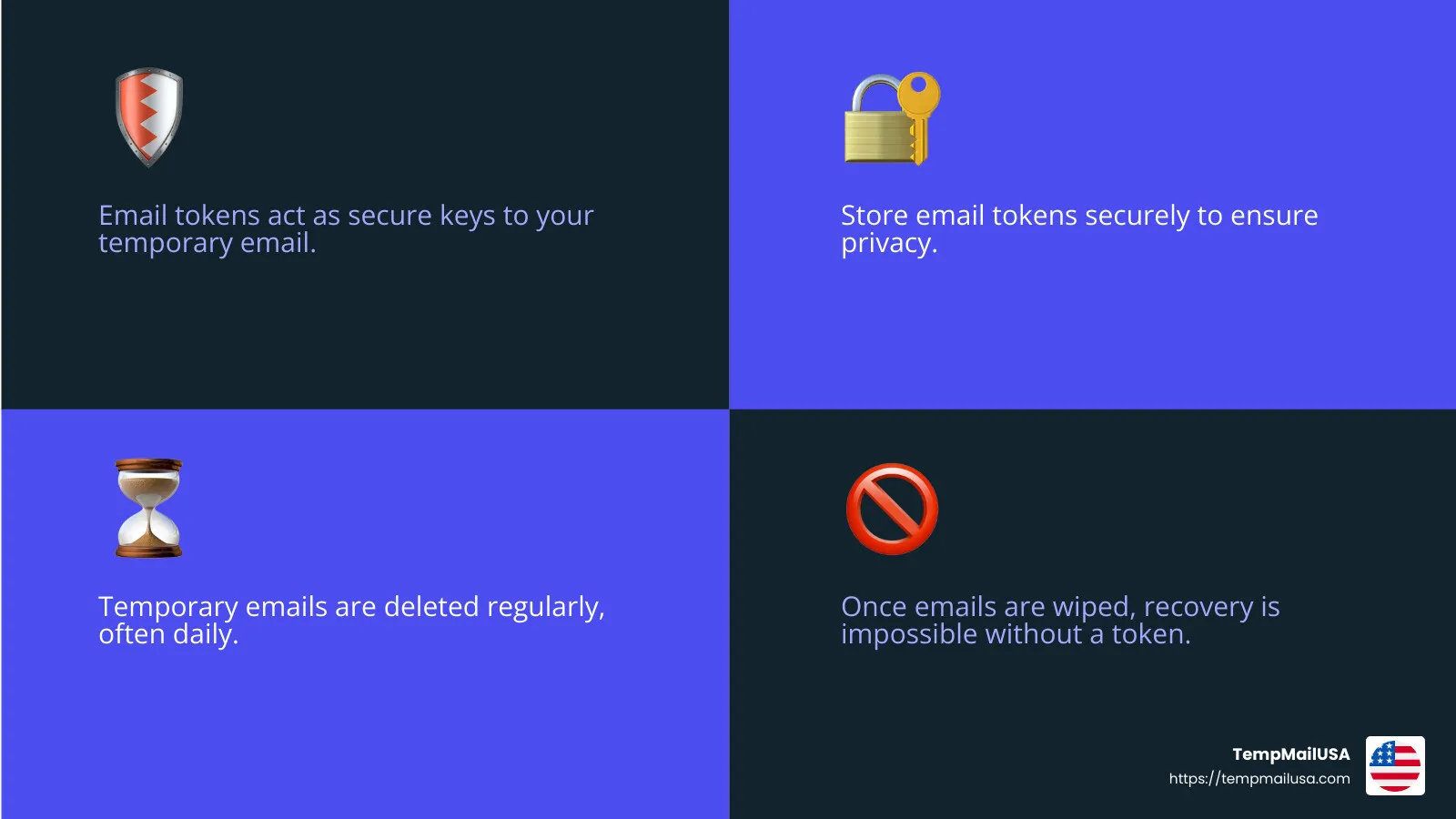
In short, having an email token is your best bet for recovering a temp mail email address. But remember, once the email is wiped, it's gone for good. So, act quickly if you need to recover your inbox!
Steps to Access Your Temp Mail Inbox
Accessing your temp mail inbox is straightforward once you have the right tools. Here's a quick guide to help you get back to your temporary emails efficiently.
Use the Mailbox Control Panel
When you first create your temporary email, you'll be taken to a mailbox control panel. This is your main hub for managing your temp email. Think of it as a dashboard where you can see all incoming messages.
- Inbox Overview: At the top, you'll see a list of emails sent to your temporary address.
- Email Management: From here, you can read, delete, or archive messages as needed.
Refresh Button
Sometimes, emails take a moment to arrive. Don't worry! Just use the refresh button to update your inbox.
- Location: The refresh button is usually located at the top of your mailbox control panel.
- Function: Clicking this will reload your inbox, ensuring you see the most recent emails.
Access Tips
- Keep the Page Open: For the best experience, keep your mailbox page open in a tab. This makes it easy to check for new messages without having to re-enter your email token each time.
- Check Regularly: Since temporary emails can be wiped regularly, it's wise to check your inbox frequently if you're expecting important messages.
By following these simple steps, you'll be able to access and manage your temporary emails with ease. Time is of the essence with temp mail, so act quickly to ensure you don’t miss any important information.
Limitations of Temp Mail Recovery
While temporary emails offer convenience and privacy, they come with certain limitations, especially when it comes to recovering temp mail email addresses. Understanding these limitations is crucial for managing your expectations and making the most of your temporary email service.
Deleted Emails
Temporary emails are designed to be short-lived. Once an email is deleted, either manually or automatically, it's generally gone for good. This is a fundamental characteristic of temp mail services, which prioritize privacy and ephemerality over long-term storage.
- Automatic Deletion: Many temp mail services automatically delete emails and logs after a set period, often within 24 to 48 hours. This means that if you don't access your emails promptly, they might disappear.
- Manual Deletion: Users have the option to manually delete emails from their inbox. Once you hit delete, the email is permanently removed, with no recovery option.
Ephemeral Nature
The very nature of temporary emails is to be ephemeral. This means they are not meant to be stored or accessed long-term. The idea is to provide a quick, disposable email address that can be used for specific tasks, like signing up for newsletters or online services, without cluttering your main inbox.
- Email Token Requirement: To recover a temp email, you need a unique email token. Without this token, recovery is impossible. Even with it, if the email has been wiped by the system, recovery is not an option.
- Limited Time Access: Temporary emails are accessible only for a short period. If you need longer access, consider extending the time manually if the service allows.
Manual Deletion
Users have control over their temp mail inbox, including the ability to manually delete emails. This can be both a blessing and a curse.
- User Responsibility: It's up to you to decide which emails to keep or delete. Once deleted, these emails cannot be retrieved.
- No Undo Option: Unlike some permanent email services, temp mail does not offer an undo feature for deleted emails. This reinforces the temporary nature of the service.
Understanding these limitations helps you use temp mail effectively while avoiding potential pitfalls. Keep these points in mind, especially if you're handling important information or expecting critical emails.
Frequently Asked Questions about Temp Mail
Can TEMP-MAIL be recovered?
Recovering a temporary email address can be tricky. Temp mail services are designed to be short-lived, prioritizing user privacy and minimizing data storage. This means recovery is often limited or impossible once an email is deleted.
- Recovery Limitations: As noted, services like TempMailUSA typically delete emails after a short period, usually 24 to 48 hours. If you haven't saved an email token, recovery is not possible.
- Email Token: This unique code is essential for accessing your temp mail inbox again. Without it, recovery isn't feasible, even if the email hasn't been automatically wiped.
Do temporary emails get deleted?
Yes, temporary emails are designed to be deleted after a short period. This is both a feature and a limitation of temp mail services.
- Deletion Timeline: Most temp mail services automatically delete emails and associated data within a couple of days. This ensures that your information isn't stored long-term, enhancing privacy.
- Manual Deletion: Users can also manually delete emails. Once an email is manually deleted, it cannot be recovered, reinforcing the temporary nature of the service.
Does TEMP-MAIL reuse addresses?
Address reuse is a common feature in many temporary email services to manage resources efficiently.
- Privacy Features: While addresses may be reused, the emails and data associated with them are not. This ensures that your information remains private and inaccessible to future users of the same address.
- Address Reuse: After the initial email is wiped, the address might be recycled and assigned to a new user. This is why it's crucial to use temp mail for non-sensitive tasks.
Understanding these aspects of temp mail services can help you manage your temporary email usage effectively. By being aware of the recovery limitations, deletion timelines, and address reuse policies, you can make informed decisions about when and how to use temp mail.
Conclusion
At TempMailUSA, we believe in providing a seamless and secure experience for all users. Online privacy is more important than ever, and our platform is designed to offer a simple yet effective solution for protecting your personal information from spam and unwanted messages.
Our user-friendly platform allows you to generate temporary email addresses quickly and effortlessly. This means you can enjoy the benefits of online services without the hassle of spam cluttering your real inbox. Whether you're signing up for online services or just want to keep your primary email private, TempMailUSA has got you covered.
While temporary emails are a great tool for maintaining privacy, they come with certain limitations regarding recovery and longevity. It's essential to keep track of your email tokens if you wish to recover your inbox later. However, if privacy is your priority, rest assured that TempMailUSA is committed to keeping your data safe and secure.
Explore more about how our services can improve your online privacy by visiting our Temp Mail page.