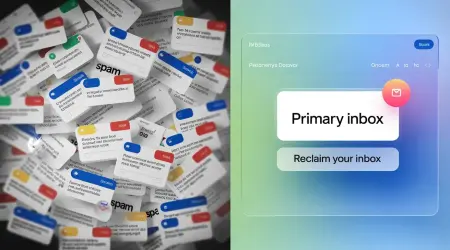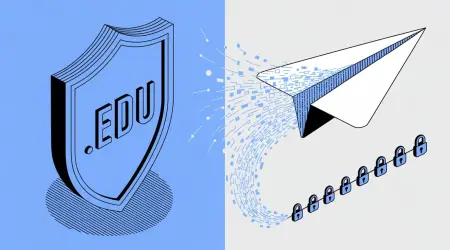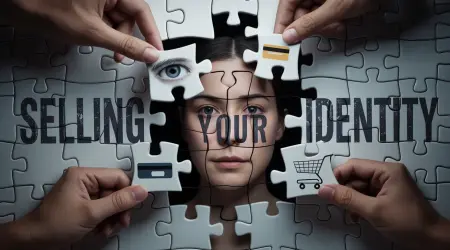
Get a Free Temp Mail Address | Protect Privacy & Unlock Student Discounts
Temp Mail USA provides enhanced email encryption for disposable communications, significantly reducing your exposure to data breaches. Our free temporary addresses act as protective shields between your primary inbox and registration spam, phishing attempts, and marketing trackers. By generating instant anonymous emails that leave minimal digital footprints, you maintain inbox hygiene while preventing identity leakage during online signups. Over 500K users trust our solution for secure course registrations, student discount verifications, and spam-free interactions – all without compromising your real email's security.

Detailed Guide to Choosing the Best Spam Email Blocker
A spam email blocker is an essential tool for anyone bombarded with unwanted messages. These blockers sift through your inbox to filter out the junk — think of it as a gatekeeper for your email, letting the important stuff in and keeping the rubbish out.
- MailWasher: A user-friendly spam filter trusted by millions.
- SpamTitan: Known for robust email filtering capabilities.
- Symantec Email Security: Offers top-notch phishing protection.
- ZEROSPAM: Provides strong email security measures.
- Spambrella: Delivers reliable cloud-based security.
With global email traffic in 2020 showing that a whopping 54% was spam, the need for a good spam email blocker is clear. The term “spam” was first coined in the 1990s and has since become the bane of email users worldwide, often bringing phishing scams and harmful links.
But don't worry — our guide will help you find the best solution to protect your inbox. Whether you're dealing with relentless commercial ads or risky emails designed to steal your personal data, a reliable spam email blocker can make all the difference in maintaining your online privacy and security.
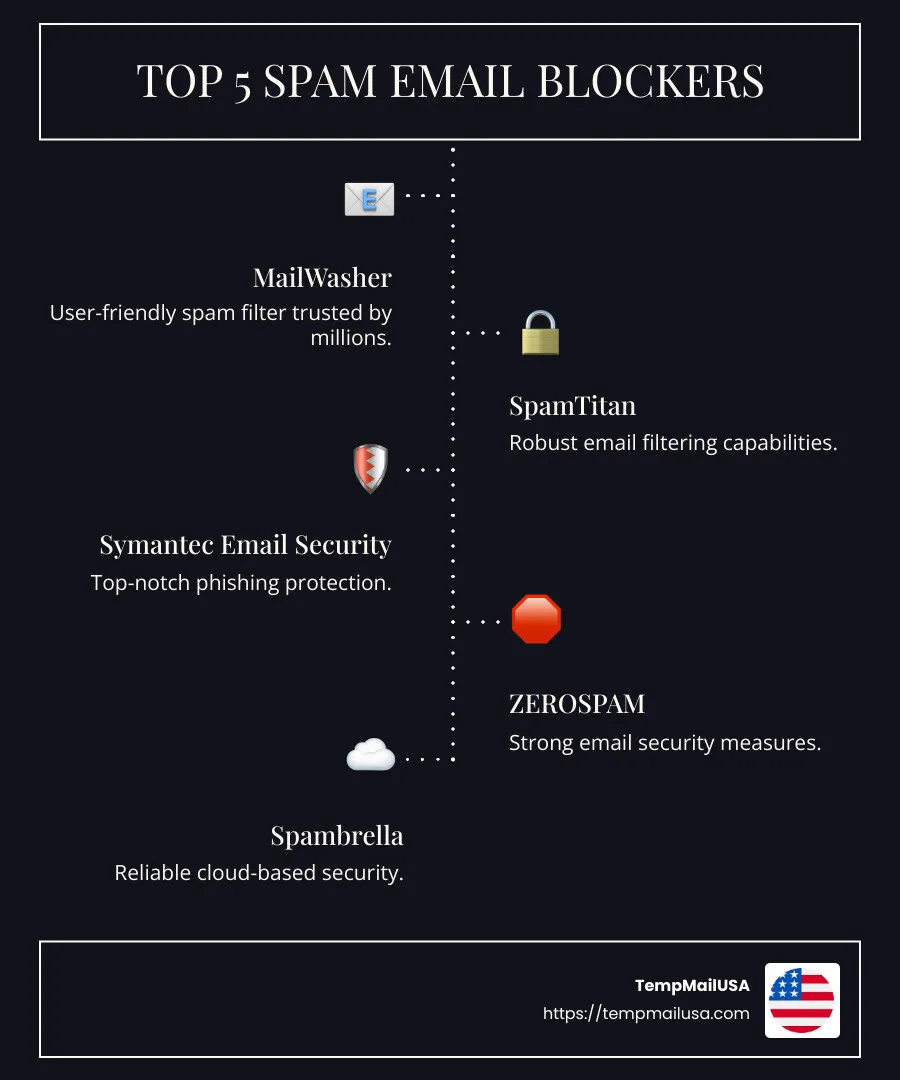
Understanding Spam Email Blockers
A spam email blocker is like having a vigilant guard at your inbox's entrance. It scans incoming emails to detect and discard unsolicited messages, often referred to as spam. These blockers are crucial in keeping your email experience smooth and safe.
What Do Spam Email Blockers Do?
At their core, spam email blockers are designed to identify and filter out unwanted emails. These can be anything from annoying advertisements to dangerous messages carrying viruses or phishing attempts.
- Spam Filters: The primary function of a spam blocker is to apply a spam filter. This filter checks emails against a set of criteria to decide whether they are legitimate or spam. Early spam filters were simple, looking for specific words in subject lines. However, modern filters are much more advanced, using algorithms that learn from your preferences to improve accuracy.
- Unsolicited Emails: These are emails you didn't ask for. They can range from harmless newsletters you forgot you subscribed to, all the way to emails trying to trick you into giving away personal information. A good spam blocker helps keep these unsolicited emails out of your main inbox.
- Virus-Infected Emails: Some spam emails contain harmful software known as malware. This malware can infect your computer, steal your data, or even lock you out of your system until you pay a ransom. Spam blockers help by identifying and isolating these threats before they reach your inbox.
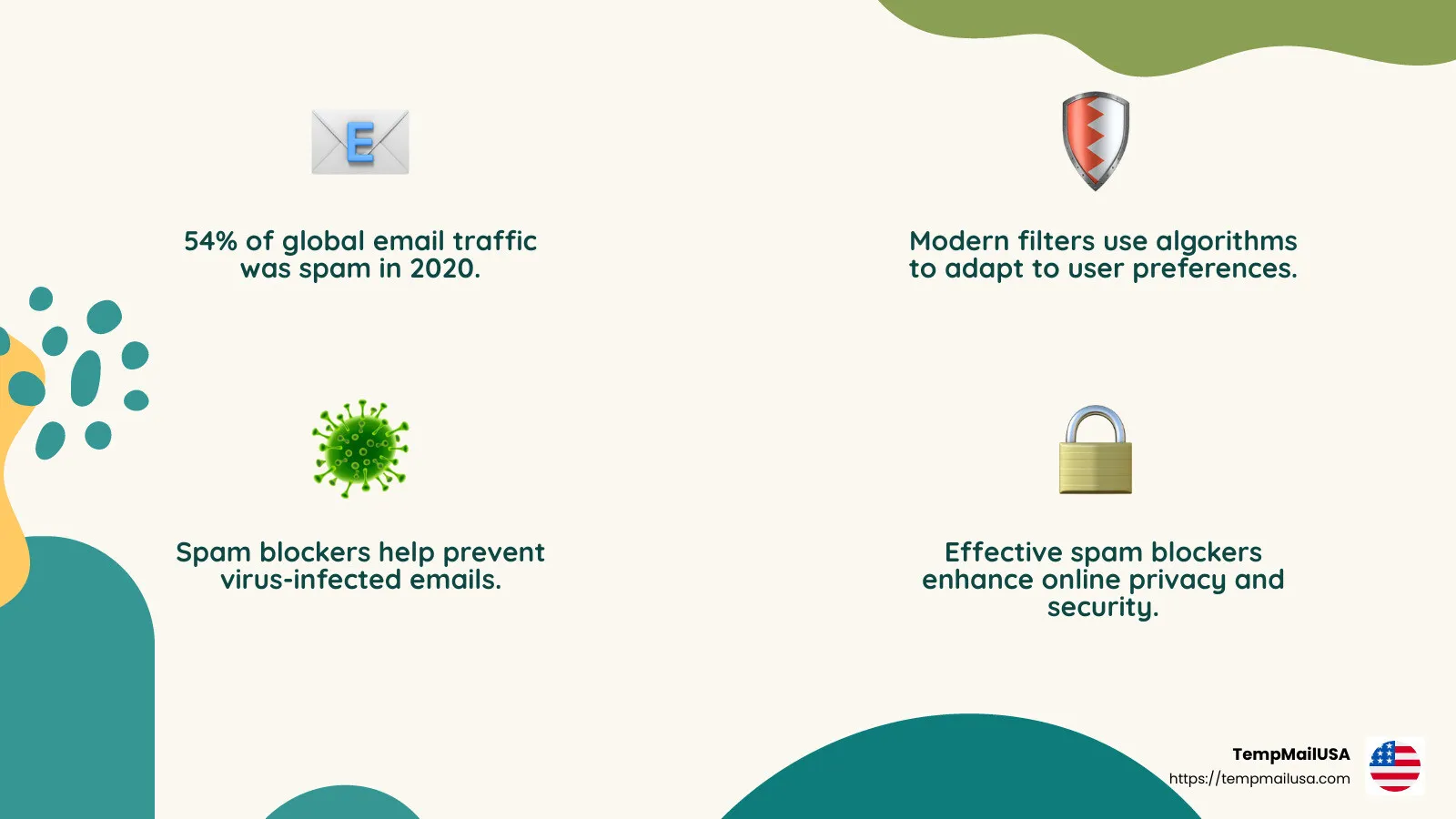
Types of Spam Filters
There are various types of spam filters used in spam email blockers to keep your inbox clean:
- Content Filters: These look for specific content in emails, such as suspicious links or phrases commonly used in spam.
- Bayesian Filters: These learn from your email habits. By analyzing which emails you mark as spam, they get better at predicting future spam.
- Heuristic Filters: These use algorithms to detect patterns in spam emails, even if the specific content changes.
- Blacklist Filters: These block emails from specific addresses or domains known to send spam.
Spam blockers can be integrated into your email service or added as third-party tools. They work tirelessly to ensure that your inbox is filled only with the emails you want to see, helping you stay productive and secure online.
In the next section, we'll explore some of the top spam email blockers available today and how they can safeguard your inbox.
Top 5 Spam Email Blockers
When it comes to keeping your inbox free from junk, choosing the right spam email blocker is essential. Let's explore some of the top options available today.
TempMailUSA Spam Filter
TempMailUSA offers a powerful spam filtering solution that is both simple and effective. It allows you to preview your emails before they hit your inbox, enabling you to delete unwanted emails directly from the server. TempMailUSA Spam Filter is compatible with a wide range of email programs, including Outlook, Gmail, and Yahoo. Plus, it's free to use, making it an attractive choice for many.
Advanced Email Guard
Advanced Email Guard provides robust email filtering capabilities designed to catch spam and prevent it from reaching your inbox. With Advanced Email Guard, you get advanced filtering that uses a combination of techniques to identify spam, including checking for known spam patterns and analyzing the content of emails. It's particularly popular in business settings where email security is crucial.
SecureMail by TempMailUSA
SecureMail by TempMailUSA offers strong phishing protection. Phishing emails are designed to trick you into revealing personal information, and SecureMail is adept at spotting these threats. It uses a mix of machine learning and reputation-based detection to keep your inbox safe from phishing attacks.
CloudGuard Email Security
CloudGuard focuses on email security by providing a cloud-based filtering solution. This means that all the heavy lifting is done online, keeping your local resources free. It's designed to protect against a variety of threats, including spam, malware, and phishing attempts. CloudGuard is particularly suited for businesses looking for a comprehensive email security solution.
EmailShield
EmailShield offers cloud-based security that integrates seamlessly with your existing email infrastructure. It's designed to provide advanced threat protection by filtering out spam and identifying potential risks. EmailShield's cloud-based approach means updates and improvements are applied instantly, keeping your protection up to date without any hassle.
These spam email blockers each offer unique features that cater to different needs. Whether you're looking for a simple solution like TempMailUSA Spam Filter or a comprehensive security suite like SecureMail, there's a tool out there to help you manage spam effectively.
Up next, we'll explore how to choose the best spam email blocker for your specific needs.
How to Choose the Best Spam Email Blocker
Choosing the best spam email blocker can make a big difference in keeping your inbox clean. Here's how to find the right one for you.
Consider Your Email Provider's Spam Filter
Start by checking what spam filtering options your email provider offers. Many providers, like Outlook and Gmail, have built-in spam filters that automatically move suspicious emails to a junk folder. These filters use various techniques, such as analyzing email content and checking against known spam lists, to keep unwanted messages out of your inbox.
- Advantages: Built-in filters are usually free and require minimal setup.
- Limitations: They might not catch all spam, and you have less control over customization compared to third-party options.
Explore TempMailUSA's Solutions
If your provider's filter isn't enough, consider solutions offered by TempMailUSA. Our advanced filtering capabilities provide robust protection against spam. With features that allow you to preview emails before they reach your inbox and sophisticated algorithms to identify and block spam, TempMailUSA ensures a cleaner inbox experience.
- Advantages: TempMailUSA offers more robust protection and customization.
- Limitations: Some features may require a subscription or additional setup.
Focus on Customization
Customization is key when it comes to spam filtering. Look for a spam blocker that allows you to set your own rules. This could include whitelisting trusted senders or blocking specific domains. TempMailUSA offers cloud-based solutions that make it easy to adjust settings and apply updates without hassle.
- Advantages: Custom options ensure better accuracy in filtering.
- Limitations: Over-customization can lead to missing important emails if not configured correctly.
Balance Cost and Features
While some spam blockers are free, others come with a price tag. Weigh the cost against the features offered. TempMailUSA provides strong phishing protection, which might be worth the investment if you're frequently targeted by phishing scams.
- Advantages: Paid options often include premium features and support.
- Limitations: They can be an unnecessary expense if your needs are simple.
By considering these factors, you can choose a spam blocker that best fits your needs, keeping your inbox safe and clutter-free. Next, we'll look at tips for reducing spam emails even further.
Tips for Reducing Spam Emails
Even with a top-notch spam email blocker, spam can still sneak into your inbox. Here are some practical tips to cut down on unwanted emails.
Unsubscribe from Unwanted Newsletters
Many spam emails come from newsletters or promotional offers you might have signed up for. Look for an unsubscribe link at the bottom of these emails. Clicking it will often take you off the mailing list. If there’s no link, try contacting the sender directly to request removal.
- Pro Tip: Use a newsletter management service to handle these requests efficiently. These services can make it easy to unsubscribe from multiple lists at once.
Be Cautious with Your Email Address
Think twice before sharing your email address. Many websites sell your information to mailing list companies, leading to more spam. Instead, use a temporary email service for sign-ups. This keeps your primary inbox clean and reduces spam.
- Pro Tip: Consider using TempMailUSA's temporary email service to create disposable email addresses. These can be deleted when they’re no longer needed.
Report Spam
Most email providers allow you to mark emails as spam. Doing this helps improve their spam filters, reducing the number of similar emails you receive in the future. In Outlook, for example, you can add email addresses to a blocked senders list, moving them directly to your junk folder.
- Pro Tip: Regularly review your spam folder. Sometimes legitimate emails end up there by mistake, and reporting them as "not spam" helps refine the filter.
By following these tips, you can significantly reduce the amount of spam in your inbox. In the next section, we'll answer some frequently asked questions about spam email blockers.
Frequently Asked Questions about Spam Email Blockers
How do I stop getting lots of spam emails?
Stopping spam emails can feel like an uphill battle, but you have several tools at your disposal. First, unsubscribe from any unwanted newsletters or promotional emails. This is often the easiest way to reduce spam. Most emails include an unsubscribe link at the bottom.
Next, use a spam filter. Email providers like Gmail and Outlook have built-in filters that automatically sort spam emails into a separate folder. You can also improve these filters by reporting any spam that slips through. This feedback helps improve the system's accuracy.
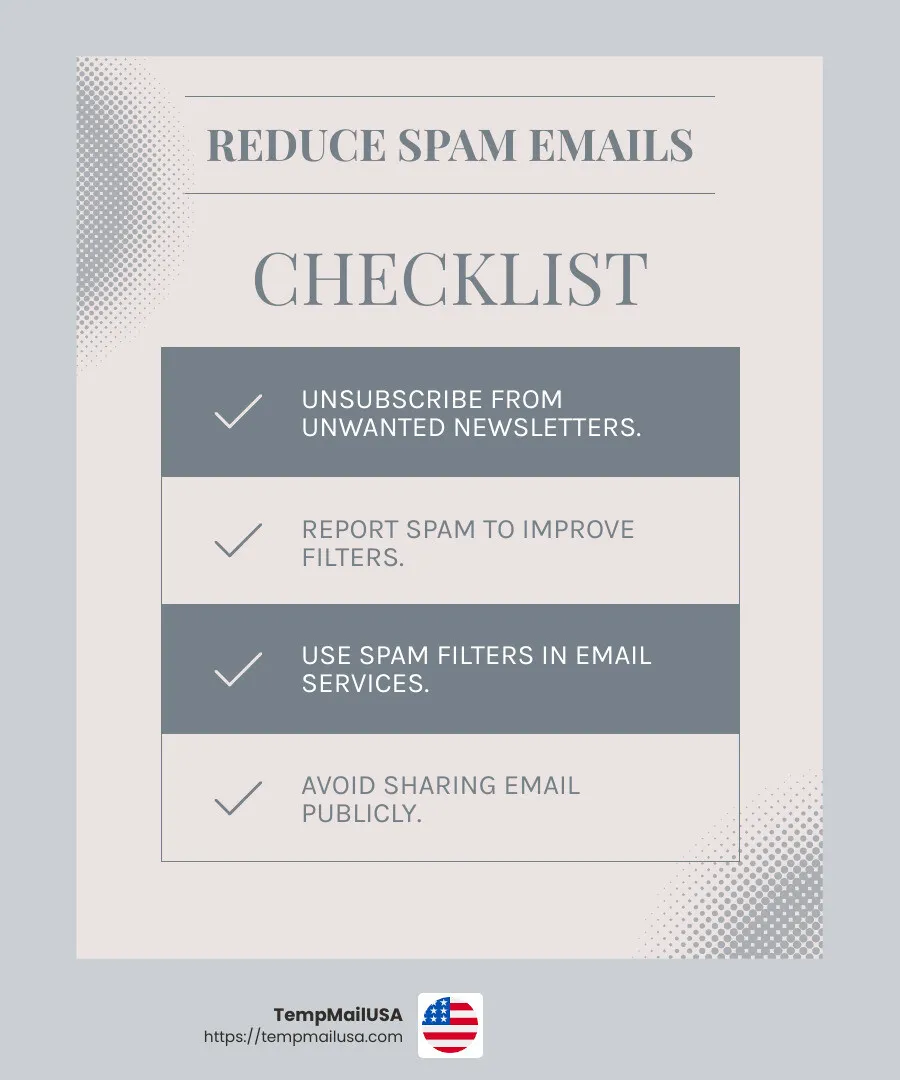
Is there a free email spam blocker?
Yes, there are free options available! Many email providers offer built-in spam filtering features that are free to use. These tools allow you to manage and filter incoming emails effectively without any additional cost.
Pro Tip: Explore the spam filtering options provided by your email service to gain more control over your incoming emails without spending a dime.
How can you block spam emails?
Blocking spam emails can be straightforward. Most email providers let you block specific email addresses or domains. When you block an address, emails from that sender go directly to your junk email folder.
To block an email address in Outlook, go to Settings > Mail > Junk email, then add the unwanted address to your blocked senders list. This sends future emails from that address straight to your junk folder.
In addition, consider using third-party spam email blockers for added security and customization. These tools often allow you to set specific criteria for what constitutes spam, giving you more control over what lands in your inbox.
By taking these steps, you can drastically cut down the amount of spam cluttering your inbox.
Conclusion
In the battle against spam, TempMailUSA offers a unique solution with its disposable email service. This tool is perfect for anyone seeking to keep their primary email address safe from spam and unwanted messages. By using a temporary email, you can sign up for online services without worrying about your inbox being flooded with junk mail.
Online privacy is more important than ever, and TempMailUSA helps you maintain it effortlessly. With the rise of phishing scams and data breaches, protecting your personal information is crucial. Our service provides a simple way to shield your real email address from prying eyes.
Moreover, using disposable emails can reduce the risk of identity theft and other online threats. It acts as a buffer, keeping your main email account clean and secure. This way, you can enjoy a clutter-free inbox while engaging in online activities safely.
In summary, TempMailUSA is a valuable tool for anyone looking to improve their online privacy and manage spam effectively. By incorporating disposable email into your digital routine, you can enjoy a safer and more streamlined online experience.