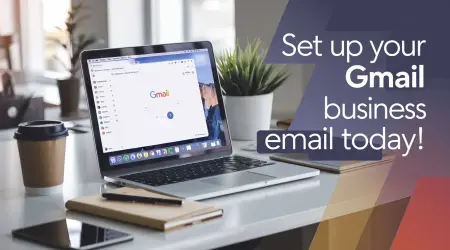Email spam protection is crucial for anyone who wants to keep their inbox free of unwanted clutter and maintain their privacy online. Whether you’re a tech-savvy freelancer, a concerned parent, or simply someone tired of sifting through tons of irrelevant emails, spam protection has become an essential part of digital life.
Use Filters: Set up and use reliable email filters to automatically sort and remove spam.
Be Careful: Avoid giving out your primary email address, especially in public forums.
Unsubscribe Wisely: Regularly unsubscribe from mailing lists you no longer want.
Stay Vigilant: Report spam emails to help improve spam filtering systems.
Email spam is more than just an annoyance; it’s a tool often used by cybercriminals to spread phishing attacks and malware. This not only makes your inbox cluttered but also poses a risk to your personal data and security. By understanding and implementing effective spam protection measures, you can safeguard your digital space from such threats and enjoy a clean, organized inbox.
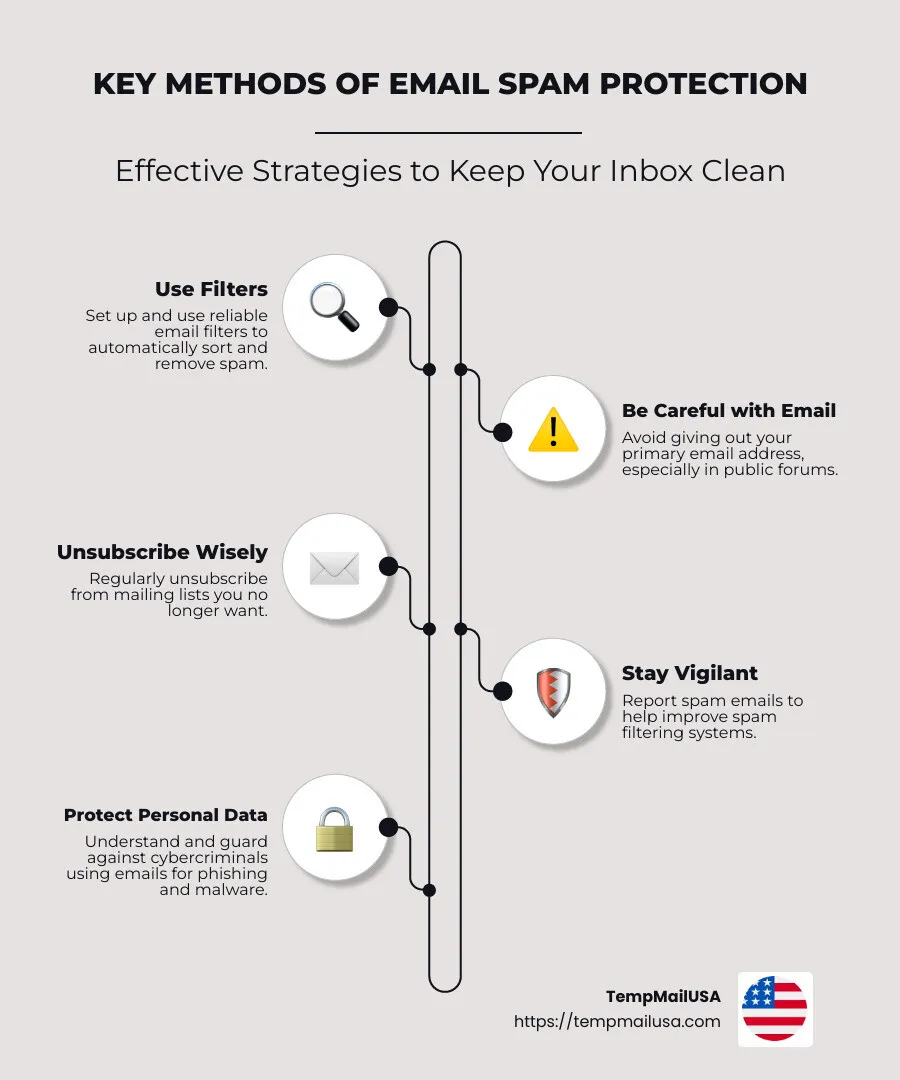
Understanding Email Spam
Email spam is more than just a nuisance that clogs up your inbox. It's a gateway for cybercriminals to execute malicious activities like phishing attacks. These unwanted emails can be a serious threat to your personal data and online security.
What is Email Spam?
Spam emails are unsolicited messages sent in bulk, usually for advertising purposes. But there's a darker side. Cybercriminals often use spam to distribute malware or conduct phishing attacks. According to TechTarget, spam can take many forms, including marketing messages, malware-laden emails, and scams like the infamous Nigerian prince fraud.
The Cybercriminal Connection
Cybercriminals exploit email spam to reach millions of users at once. They often use botnets—a network of infected devices—to send out these emails. This makes spam a cheap and efficient way to launch wide-scale attacks. A single click on a malicious link in a spam email can lead to malware installation or identity theft. So, it's not just about annoying advertisements; it's about protecting your digital life.
Phishing Attacks: A Common Threat
Phishing attacks are one of the most dangerous forms of spam. These emails often look like they come from legitimate sources, such as banks or online services. They aim to trick you into providing sensitive information like passwords or credit card details. According to the research, 91% of hacking attacks start with a phishing email. This highlights the importance of recognizing and avoiding these deceptive messages.
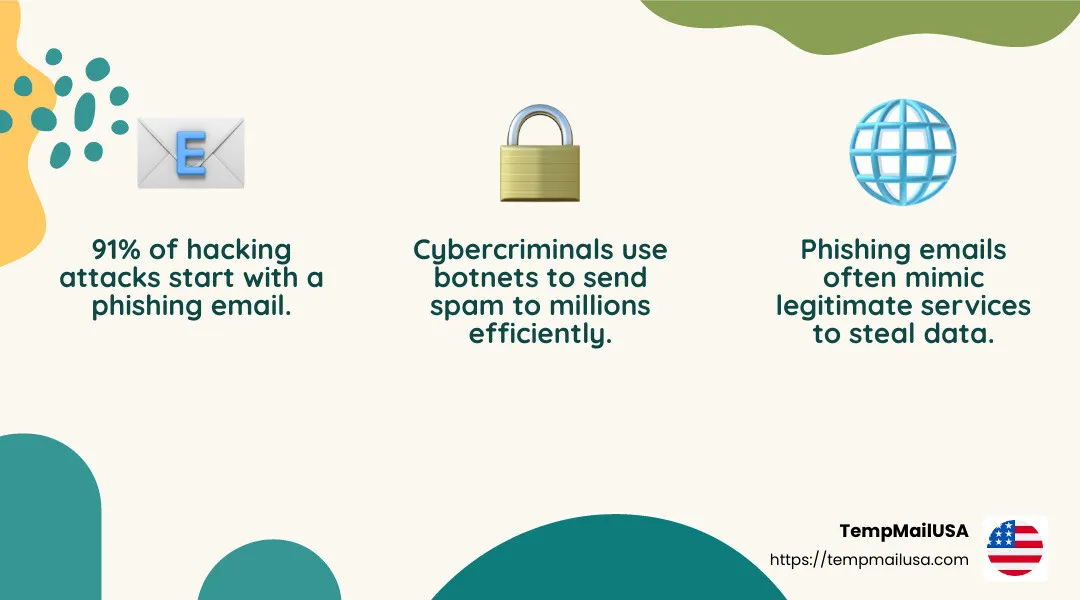
How to Protect Yourself
Understanding the risks associated with spam emails is the first step toward effective email spam protection. Use robust spam filters, be cautious about sharing your email address, and always verify the authenticity of any suspicious emails. By taking these steps, you can significantly reduce the risk of falling victim to cybercriminals and keep your inbox clean and secure.
How Email Spam Filters Work
Spam filters are your first line of defense against unwanted and harmful emails. They work tirelessly in the background to keep your inbox free from clutter and threats.
Real-Time Scanning
One of the most crucial features of spam filters is their ability to perform real-time scanning. As soon as an email hits your inbox, the filter jumps into action, scanning it for any signs of spam or malicious content. This instant evaluation helps stop threats before they reach you. According to Mimecast, their email spam filter blocks 99% of spam with a false positive rate of just 0.0001%. This high accuracy is vital for maintaining a clean and safe inbox.
Malware Protection
Spam isn't just annoying; it can be dangerous. Many spam emails contain malware—software designed to harm your device or steal your information. Effective spam filters look for suspicious URLs, attachments, and other red flags that indicate malware. By blocking these threats at the gate, spam filters play a key role in email spam protection. They help prevent malware from spreading through your network and causing disruptions.
How Do They Do It?
Spam filters use a mix of advanced techniques to identify and block spam. They might check the email's content for keywords associated with spam, use blocklists to stop emails from known spammer domains, or apply algorithms that recognize spam patterns. Some even learn over time, adapting to new threats as they emerge.
Here's a quick look at some common methods spam filters use:
Content-Based Filtering: Analyzes the email's content for spammy keywords or phrases.
Blocklist Filtering: Blocks emails from known spammer IPs or domains.
Heuristic Filtering: Uses algorithms to spot spam based on patterns.
Bayesian Filtering: Learns from past emails to better identify spam.
Challenge-Response Filtering: Asks senders to verify they're real people.
By combining these methods, spam filters offer a multi-layered approach to email security. This not only helps keep your inbox clean but also protects you from the changing tactics of cybercriminals.
Types of Email Spam Filters
Spam filters come in various forms, each using different methods to keep unwanted emails out of your inbox. Here's a breakdown of the most common types:
Content-Based Filters
These filters dig into the content of an email, looking for specific words or phrases that are often associated with spam. For example, if an email contains terms like "free money" or "winner," it might raise a red flag. Content-based filters are effective because spam emails tend to have predictable content patterns.
Blocklist Filters
Blocklist filters rely on a list of known spammer IP addresses or domains. If an email comes from one of these sources, it's automatically blocked. These lists are updated frequently to keep up with spammers who change their email addresses quickly. While effective, they can occasionally miss new spam sources.
Heuristic Filters
Heuristic filters use algorithms to detect spam by identifying patterns and characteristics typical of spam emails. Think of them as the detectives of the spam filter world. They look for subtle clues that suggest an email might be spam, such as unusual formatting or suspicious links.
Bayesian Filters
Bayesian filters are like the brainy students in a classroom, constantly learning and adapting. They use statistical techniques to analyze past emails you've marked as spam or legitimate. Over time, they get better at predicting what you consider spam, making them highly effective at personalizing your email spam protection.
Challenge-Response Filters
This type of filter takes a more interactive approach. When an email is received, it sends a verification request back to the sender, asking them to confirm they're a real person. This helps weed out automated spam bots, although it can sometimes cause delays in legitimate communications.
Rule-Based Filters
Rule-based filters allow you to set specific rules that emails must meet to reach your inbox. For instance, you might set a rule to block emails with certain attachments or from specific senders. This gives you more control over what lands in your inbox and can be custom to your specific needs.
By using a combination of these filters, email systems can offer robust email spam protection. This multi-layered approach ensures that even as spammers evolve their tactics, your inbox remains a safe and productive space.
Features of Effective Spam Filters
When it comes to email spam protection, not all filters are created equal. The most effective spam filters share several key features that help them keep your inbox clean and safe.
High Accuracy
An effective spam filter must be highly accurate. This means blocking a high percentage of spam while keeping false positives to a minimum. A high level of precision ensures that important emails aren't mistakenly marked as spam, maintaining the integrity of your inbox.
Multi-Layered Detection
The best spam filters use multiple layers of detection to catch unwanted emails. This includes combining content-based, heuristic, and Bayesian filters. By using various methods, these filters provide comprehensive protection against spam. It's like having a team of experts working together to keep your inbox spam-free.
Automatic Updates
Spammers are always finding new ways to bypass filters. That's why automatic updates are crucial. Effective spam filters regularly receive updates to stay ahead of emerging spam techniques and threats. This ensures they can continue to protect your inbox from the latest spam tactics without any extra effort on your part.
User Control
Empowering users to manage their own safe and blocked lists can improve a spam filter's effectiveness. By allowing you to customize which emails you want to receive, user control features ensure the filter adapts to your specific preferences. This means you have a say in what lands in your inbox.
Quarantine Management
Quarantine management is another important feature. It provides a holding area for suspected spam emails, allowing you to review them before they're deleted. This ensures that legitimate emails aren't lost forever. You can check the quarantine folder and decide if any emails should be allowed through, giving you peace of mind that important messages aren't slipping through the cracks.
These features work together to provide strong email spam protection. With high accuracy, multi-layered detection, automatic updates, user control, and quarantine management, effective spam filters help keep your inbox safe and clutter-free.
Next, we'll explore some practical strategies for managing spam and keeping your inbox organized.
Email Spam Protection Strategies
Keeping your inbox free from spam doesn't have to be a constant battle. With the right strategies, you can significantly reduce unwanted emails and keep your inbox organized. Here are a few effective email spam protection strategies to consider:
Email Filter
A good email filter is your first line of defense against spam. These filters automatically scan incoming emails for suspicious content and divert them to a spam or junk folder. This way, you only see the emails that matter. Many email providers, like Gmail and Outlook, come with built-in spam filters, but you can also use third-party solutions for an extra layer of protection.
Unsubscribe
If you find your inbox cluttered with newsletters or promotional emails you no longer wish to receive, take a moment to unsubscribe. Most legitimate emails include an unsubscribe link at the bottom. Clicking this link removes you from their mailing list, reducing the number of unwanted emails. Though, to only unsubscribe from emails you recognize as legitimate to avoid phishing scams.
Report Spam
Reporting spam helps improve spam filters over time. By marking an email as spam, you inform your email provider about unwanted emails, contributing to better filtering for everyone. This collective effort is crucial in enhancing the accuracy of spam filters, making it harder for spammers to reach your inbox.
Disposable Email Addresses
For online sign-ups or one-time uses, consider using a disposable email address. Services like TempMailUSA allow you to create temporary email addresses that can be discarded once you're done with them. This prevents your primary inbox from being flooded with spam and keeps your personal email address private. It's a simple yet effective way to manage online interactions without compromising your main email account.
These strategies, when combined with a robust spam filter, provide comprehensive email spam protection. By using email filters, unsubscribing from unwanted lists, reporting spam, and utilizing disposable email addresses, you can maintain a clean and organized inbox with minimal effort.
Next, we'll dive into some frequently asked questions about email spam protection to further improve your understanding.
Frequently Asked Questions about Email Spam Protection
How do I stop spam emails permanently?
Stopping spam emails permanently might seem like a daunting task, but it's achievable with a few smart steps. Start with a robust email filter. This is your primary defense against unwanted emails. A strong filter will identify and block spam before it clutters your inbox. Many email services offer customizable filters, allowing you to set specific rules for managing incoming emails.
Another effective method is to block unwanted emails. This can be done by adding persistent spammers to a blocklist. Most email clients have a feature that lets you block specific email addresses, ensuring that emails from these senders never reach your inbox again.
What is the best email spam blocker?
Choosing the best email spam blocker depends on your needs. Look for a spam filter that offers high accuracy and minimal false positives. The best filters use advanced technologies, like machine learning, to adapt to new spam tactics. They should also integrate seamlessly with your existing email system, providing real-time protection without disrupting your workflow.
Consider email blockers that provide detailed email engagement metrics. These metrics help you understand which emails are being marked as spam and why, giving you insights into how to adjust your settings for optimal performance.
How do I protect my emails from spam?
Protecting your emails from spam involves a combination of strategies. Besides using effective spam filters, practice good email security habits. Avoid sharing your email address publicly and be cautious when clicking on links or downloading attachments from unknown sources.
Regularly update your email security settings and use multi-factor authentication to add an extra layer of protection. This reduces the risk of your email being compromised and used for spam.
Email spam protection is an ongoing process. By staying informed and proactive, you can keep your inbox clean and secure, ensuring that you only receive the emails that truly matter.
Conclusion
Keeping your inbox clean and free from spam is essential. That's where TempMailUSA comes in. Our disposable email services offer a simple yet powerful solution for protecting your real email address from unwanted messages. By using a temporary email address, you can safely sign up for online services without worrying about spam cluttering your main inbox.
Email spam protection is more than just blocking unwanted emails. It's about maintaining your privacy and security online. With TempMailUSA, you get an easy-to-use platform that helps you manage your email exposure effectively. Our service is cost-free and designed to provide peace of mind by shielding your personal inbox from spam and unwanted communications.
By leveraging our disposable email services, you can enjoy a cleaner, spam-free inbox while enhancing your online privacy. Whether you're a professional looking to protect your work email or someone who wants to keep their personal inbox tidy, TempMailUSA is here to help. Stay anonymous, stay secure, and keep your inbox focused on what matters most to you.