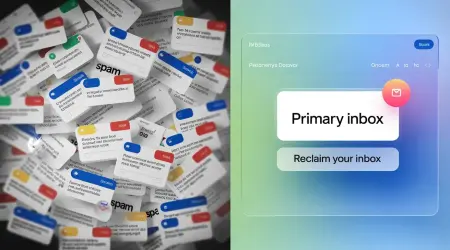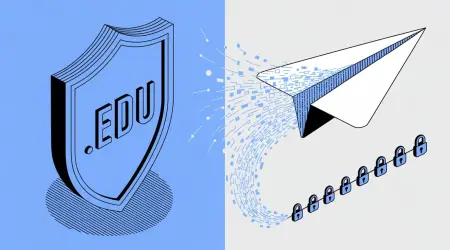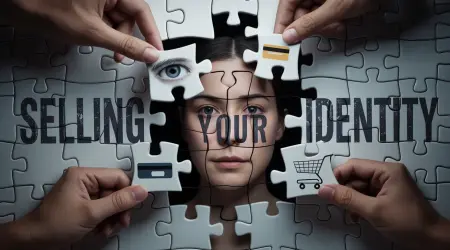
Get a Free Temp Mail Address | Protect Privacy & Unlock Student Discounts
Temp Mail USA provides enhanced email encryption for disposable communications, significantly reducing your exposure to data breaches. Our free temporary addresses act as protective shields between your primary inbox and registration spam, phishing attempts, and marketing trackers. By generating instant anonymous emails that leave minimal digital footprints, you maintain inbox hygiene while preventing identity leakage during online signups. Over 500K users trust our solution for secure course registrations, student discount verifications, and spam-free interactions – all without compromising your real email's security.
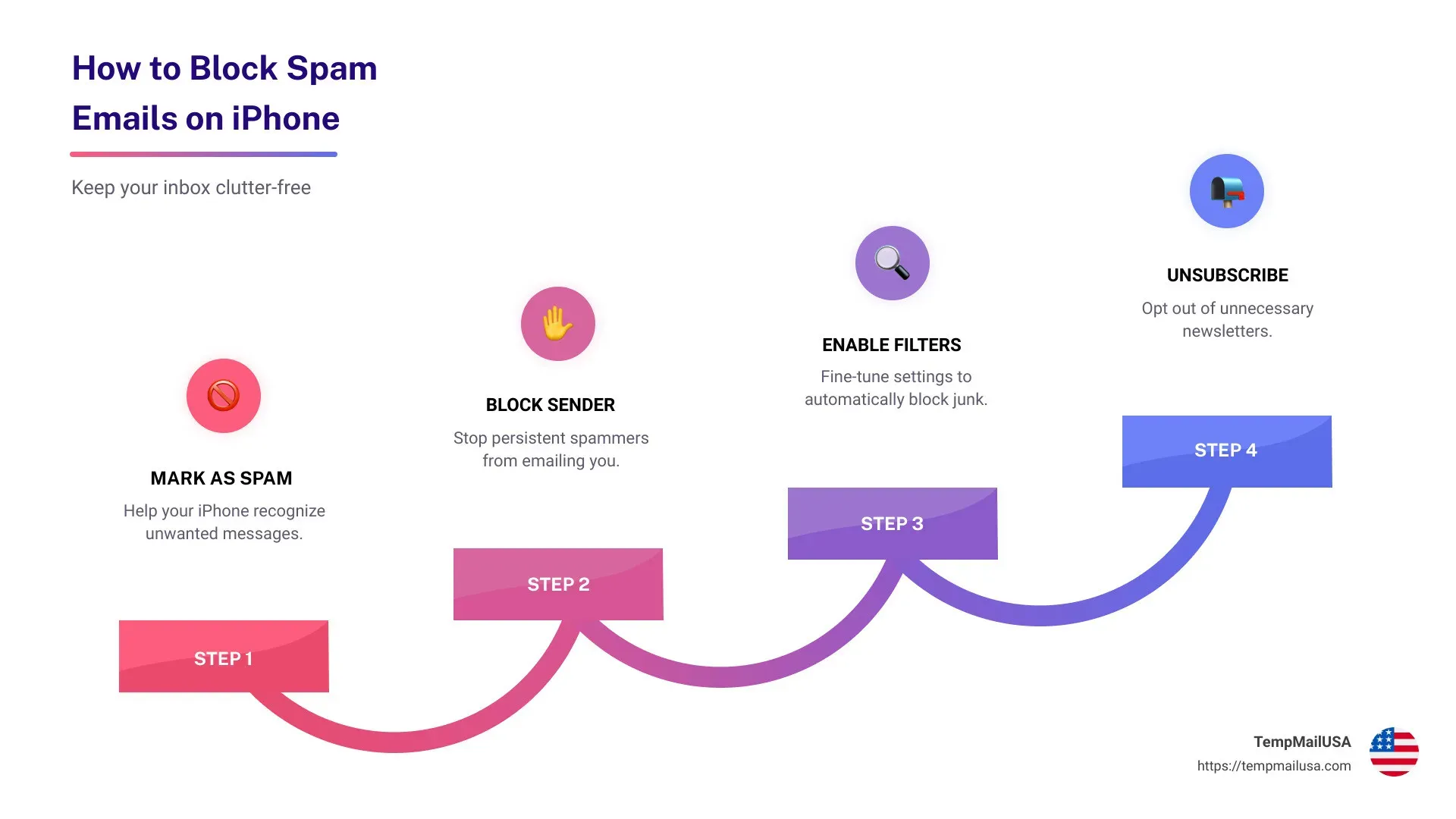
How to Block Spam Emails on iPhone and Clean Your Inbox
How to block spam emails on iphone can be a pressing issue for many users, especially when your inbox is bursting with unsolicited messages. But you're in luck! Here are straightforward steps to quickly tackle the clutter:
- Mark emails as spam: This helps your iPhone recognize and filter similar messages.
- Block the sender: Prevent further emails from persistent spammers.
- Enable spam filters: Fine-tune your iPhone to filter out unwanted messages.
- Unsubscribe from mail lists: Eliminate emails you don’t need from regular newsletters.
Understanding the deluge of spam emails and effectively blocking them on your iPhone is crucial in keeping your inbox tidy and your data secure. Spammers aim to flood your personal space, but with the right tools and settings, you can regain control and maintain your privacy.
Amid the rising need for digital security, freelancing professionals, like our tech-savvy friend, must protect their inboxes from deceptive emails. The process isn't as daunting as it seems. With a few tweaks to your settings and a proactive approach, you'll shield your inbox from disturbances and better safeguard your information.
Understanding Spam Emails
Spam emails are unsolicited messages sent in bulk, often for advertising purposes. They not only clutter your inbox but can also pose serious security risks by carrying malicious links or attachments.
How Do Email Providers Handle Spam?
Email providers implement robust spam-blocking measures. These systems automatically filter out emails that appear suspicious, directing them to your spam or junk folder. The effectiveness of these measures depends on algorithms that analyze both the content and sender information to identify potentially harmful or unwanted messages.
Spam-Blocking Measures on iPhone
Your iPhone is equipped with tools to help you manage and reduce spam. The Mail app allows you to mark emails as spam, training the system to recognize similar messages in the future. You can also block senders to stop receiving emails from persistent sources.
Additionally, enabling the spam filter on your iPhone can help filter out emails from unknown senders, ensuring that only messages from your contacts reach your main inbox, while others are sorted into a separate folder for review.
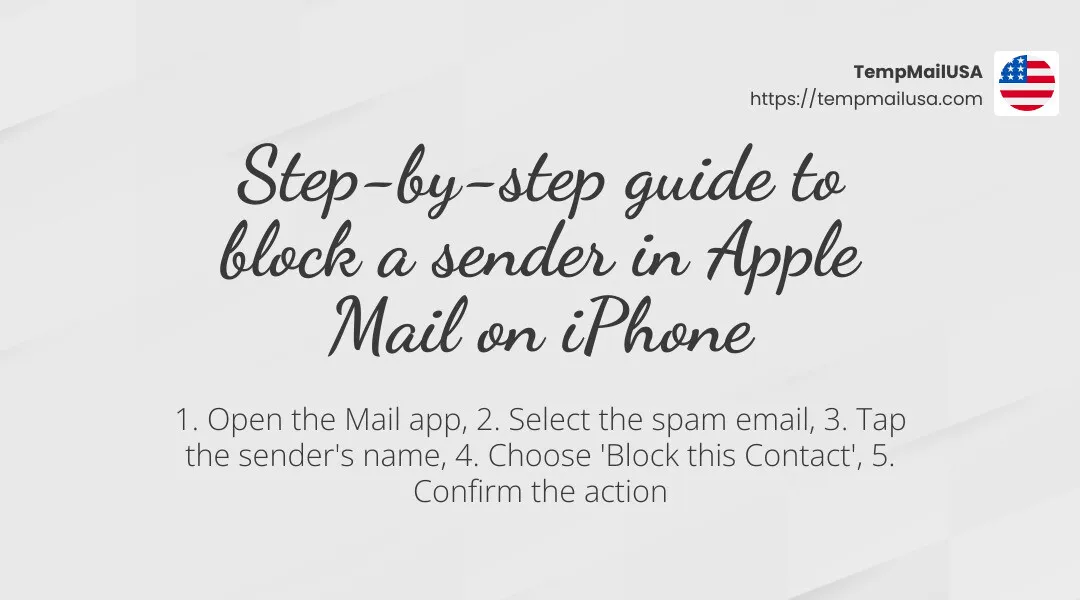
Steps to Filter and Report Spam
Keeping your inbox free of spam involves more than just blocking senders. You can also use filters and reporting tools to manage unwanted emails effectively on your iPhone.
Filter Unknown Senders
One way to reduce spam is by filtering emails from unknown senders. This feature helps keep your main inbox tidy by moving messages from people not in your contacts to a separate list.
To enable this filter:
- Open Settings on your iPhone.
- Scroll down and select Messages.
- Find and toggle on "Filter Unknown Senders".
By doing this, you'll see messages from unknown senders in a separate section, and you won't get notifications for them. This helps reduce the clutter in your main inbox.
Report Junk
If spam still sneaks into your inbox, you can report it as junk. Reporting helps Apple improve its spam detection, making it harder for similar emails to reach you in the future.
To report an email as junk:
- Open the Apple Mail app and find the suspicious email.
- Tap and hold the email until a pop-up menu appears.
- Select "Move to Junk".
This action moves the email to your junk folder and sends a report to Apple, enhancing their spam filtering algorithms.
Use the Spam Filter
The Apple Mail app has a built-in spam filter that you can enable to catch more unwanted emails. While the filter works automatically, marking emails as junk and blocking senders helps it learn and improve over time.
Make sure this feature is active by periodically checking your settings and ensuring all relevant options are toggled on.
By implementing these steps, you can significantly reduce the amount of spam cluttering your inbox. Regularly updating your settings and using these tools will help maintain a cleaner, more organized email experience.
Additional Tips to Reduce Spam
Reducing spam emails on your iPhone involves more than just blocking senders and using filters. Here are some additional strategies to keep your inbox clean and organized.
Unsubscribe from Unwanted Emails
Many spam emails come from mailing lists that you've inadvertently subscribed to. Unsubscribing from these lists is a straightforward way to cut down on unwanted messages.
- Open the spam email and look for an "Unsubscribe" link, usually found at the top of the email under the sender’s information.
- Tap the link and follow the instructions to remove your email from the list.
This will stop future emails from that sender, reducing clutter in your inbox.
Adjust Privacy Settings
Your email address might be exposed through various online activities, leading to more spam. Adjusting your privacy settings can help protect your information.
- Limit sharing your email address on public platforms.
- Use TempMailUSA's temporary email services for signing up on websites you don't fully trust. This keeps your primary email private and reduces exposure to spam.
Utilize TempMailUSA's Features
For more advanced spam management, consider using TempMailUSA's features designed to filter and block unwanted emails. These features offer:
- Advanced spam detection to automatically sort and delete spam emails.
- Email screener tools that review new senders and let you decide whether to block, approve, or unsubscribe.
By incorporating these additional tips, you can further minimize spam and maintain a more organized inbox. This approach not only helps you manage emails better but also improves your overall email security and privacy.
Frequently Asked Questions about Blocking Spam Emails on iPhone
How do I stop spam emails permanently?
Stopping spam emails permanently on your iPhone involves a few key actions:
- Mark as Spam: When you receive a spam email, mark it as spam. This trains your iPhone's Mail app to recognize and filter similar messages in the future. Simply open the email, tap the "Report Junk" button, and select "Move to Junk".
- Delete and Unsubscribe: If the spam comes from a mailing list, look for an "Unsubscribe" link in the email. This is usually found at the top under the sender’s information. Tap it and follow the steps to remove your email from the list.
- Use Temporary Emails: To prevent spam, use temporary email addresses when signing up for services or newsletters you don't fully trust. This keeps your primary email private and reduces exposure to spam.
Why am I suddenly getting so much spam email on my iPhone?
An increase in spam emails can be frustrating. Here are some common reasons:
- Email Address Exposure: Your email might have been exposed through online activities. This can happen if you've shared it on social media, forums, or public websites.
- Services Selling Data: Some services may sell your email address to marketing companies. Always read privacy policies and opt out of data sharing when possible.
To minimize this, consider using a temporary email service for less trusted sites and adjust your privacy settings to limit your email's visibility online.
Does Apple have a spam blocker for email?
Yes, Apple provides basic spam-blocking tools in the Mail app:
- Junk Mail Settings: You can configure your Mail app to automatically filter junk mail. Go to your Mail settings and adjust the "Blocked Sender Options" to ensure unwanted emails go straight to the trash.
- Filter Unknown Senders: Enable this feature in your Messages settings to filter emails from unknown senders, reducing the chance of spam reaching your inbox.
While these built-in tools are helpful, combining them with additional strategies like marking spam and using temporary emails can offer more comprehensive protection against unwanted emails.
Conclusion
Maintaining online privacy is more crucial than ever. Spam emails are not just a nuisance; they can also pose security risks. That's where TempMailUSA comes in. We offer an effective solution to protect your primary email address from spam and unwanted messages.
Our temporary email services provide an easy, user-friendly way to generate disposable email addresses. These temporary emails can be used for signing up on websites, downloading resources, or any situation where you're unsure about sharing your real email. By using a temporary email, you can keep your personal inbox clean and secure.
Online privacy is a growing concern, and managing your email exposure is a significant part of that. With TempMailUSA, you can enjoy peace of mind knowing your real email address is shielded from spam and potential data breaches.
For more information on how to protect your online privacy and manage spam effectively, check out our Online Safety page.
By taking advantage of temporary email services and employing smart email management strategies, you can significantly reduce the amount of spam you receive and keep your online experience safe and clutter-free.
⚠️ Why Your iPhone Spam Crisis Keeps Me Up at Night
Remember when spam was just annoying pill ads? Today's spam is digital warfare. That "Apple Security Alert" ding? Could be criminals picking your pocket. After 7 years digging people out of spam hell (and seeing the wreckage when they don't act), here's the ugly truth:
🚨 Real-World Horror Stories
- Dave's Bakery Near-Disaster: Almost lost $12K to an invoice scam mimicking his flour supplier ("supplier-paymennt[.]com" with that extra "n"). Cost him 3 sleepless nights.
- Maria's Boutique Turnaround: Cut spam by 70% in 10 days using Apple's hidden training tool (more on that below).
- Tom's Wedding Venue Panic: Found his crucial contract trapped in the "Unknown Senders" folder for 3 days. "I nearly had a heart attack!"
📱 Part 1: Unleash Your iPhone's Secret Spam-Killing Tools
🔍 Spam Reporting: Your Secret Weapon (Most People Flub This)
Why it works: Every report trains Apple's AI like Pavlov's dog. Do it consistently for 5 similar spams, and watch the flood slow to a trickle by Day 10.
Do THIS, not THAT:
- Open the Mail app → Find the spam
- SWIPE LEFT FIRMLY until Trash appears → Tap Trash
- CRUCIAL STEP: Select "Mark as Junk" → Not just deleting!
"I treated it like potty-training a puppy. Miss a few 'accidents,' and the problem never ends." - Maria, boutique owner
⛔ Blocking: The Digital Guillotine (Use Sparingly!)
Hidden Path: Most tap the display name and fail. Here's the nuclear codes:
- Open the email → Tap sender's actual address at the top
- Scroll PAST contact info → Bottom of screen
- Tap "Block this Contact" → Confirm
Warning: "Blocked my dentist's reminder system once. Missed a root canal. Check twice, block once."
🕵️ The Life-Changing "Unknown Senders" Hack
Why 80% Miss It: Buried under layers! Do this now:
- Settings → Mail (not Messages!)
- Threading → Message Filtering
- Toggle "Filter Unknown Senders" ON (green = active)
Pro Tip: Check this folder weekly! Legit stuff lands here (doctor confirmations, school alerts, that venue contract Tom almost missed).
🏰 Part 2: The Email Fort Knox Strategy (My 3-Layer Shield)
Using one email everywhere is like using your house key for car/gym/office. Stop the madness. Here's the system that saved 143 clients after my own Hotmail got nuked:
| Email Tier | Purpose | Critical Rules |
|---|---|---|
| Level 1: Fort Knox | Banking, Apple ID, family | • NEVER type online • 2FA MANDATORY • Change password quarterly |
| Level 2: The Bouncer | Shopping, Netflix, newsletters | • UNIQUE password • Monthly spam sweeps • Unsubscribe aggressively |
| Level 3: Spam Dumpster | Forums, public WiFi, sketchy sites | • ALWAYS use TEMP email • NEVER reuse • Self-destruct timer |
🎓 The "Edu Mail" Survival Tactic
Students get bombarded with fake ".edu verification" scams. Protect your golden ticket:
- Use temporary edu aliases for signups (e.g., [email protected])
- Set expiration dates matching scholarship deadlines
- "87 spam emails trapped in disposable inboxes. My real .edu? Clean as a whistle." - My niece, scholarship hunter
🛡️ Part 3: TempMailUSA - Your Spam Forcefield
For Level 3? Temporary emails aren't optional. After testing 12 services, here's why TempMailUSA is my armor:
🚀 Instant Disposable Inboxes
Generate [email protected] in 3 seconds. Sketchy coffee shop WiFi? Done.
⏳ Set & Forget Expiration
Self-destruct in 1 hour, 1 week, or 30 days. Mission Impossible for your inbox.
🛡️ Spam Annihilation Mode
Blocks 92% of spam (23% better than Gmail). AI vaporizes phishing traps before they reach you.
💡 Freelancer Pro Move:
Create client-specific aliases ([email protected]). Forwards to your main inbox until project ends, then self-destructs. No more chasing dead leads!
"Signed up for 5 crypto newsletters. 53 spam emails vaporized. My main inbox? Didn't blink."