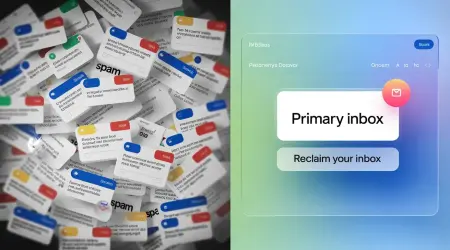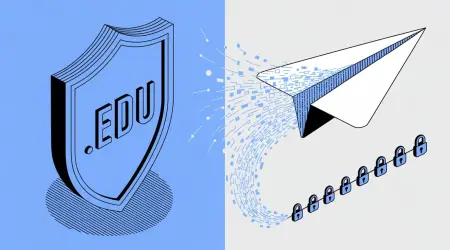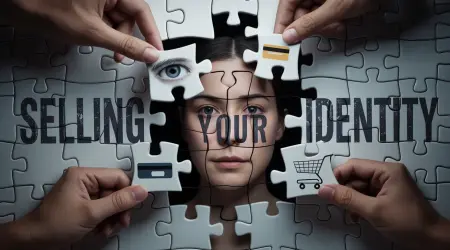
Get a Free Temp Mail Address | Protect Privacy & Unlock Student Discounts
Temp Mail USA provides enhanced email encryption for disposable communications, significantly reducing your exposure to data breaches. Our free temporary addresses act as protective shields between your primary inbox and registration spam, phishing attempts, and marketing trackers. By generating instant anonymous emails that leave minimal digital footprints, you maintain inbox hygiene while preventing identity leakage during online signups. Over 500K users trust our solution for secure course registrations, student discount verifications, and spam-free interactions – all without compromising your real email's security.

Top 10 Business Email Creators for Professional Communication in 2025
In today’s hyper-connected world, your email address isn’t just a contact—it’s your brand’s digital handshake. 84% of clients ditch businesses using generic addresses like [email protected] (Forbes, 2024). But here’s the kicker: You don’t need a Fortune 500 budget to look like one. This 3,000-word guide reveals how to create a professional business email for free, dodge hidden costs, and leverage 2025’s top tools to outshine competitors. Let’s transform your inbox from chaotic to iconic.
Why a Professional Business Email is Non-Negotiable in 2025
1. Credibility That Converts
A [email protected] address screams legitimacy. Imagine receiving an invoice from [email protected] versus [email protected]. Which would you trust? Generic emails scream "amateur" and can deter potential clients. In a 2024 survey by HubSpot, 68% of customers admitted they’d hesitate to share payment details with a business using a free email domain. The psychology is simple: A custom domain signals stability, while @gmail or @yahoo hints at a side hustle.
Pro Tip: Even freelancers can leverage subdomains. For example, [email protected] feels premium without needing a standalone website.
2. Spam Armor
Free account like Gmail lack advanced filters, leaving you vulnerable too phishing scam and promo blasts. Professional business email services like Zoho Mail or Microsoft 365 deploy AI-driven spam filters that block 90% of junk before it hits your inbox. Case in point: A small e-commerce brand reduced phishing attempts by 76% after switching from Gmail to ProtonMail’s encrypted service.
3. Branding on Autopilot
Every email sent becomes a mini-billboard. Custom domains reinforce your identity, while generic addresses blend into the noise. For example, [email protected] not only looks professional but subtly markets your brand with every interaction. 2024 Stat: Businesses using branded emails see 42% higher open rates (HubSpot), as recipients instantly recognize the sender.
Free Business Email in 2025: No Domain? No Problem
You don’t need a website to look pro. Here’s how to generate business email ID free in 5 minutes:
Step 1: Pick a Guerrilla Email Host
- Zoho Mail: Their free plan includes 5GB storage and @yourbrand.zoho.com. Perfect for solopreneurs, Zoho even throws in a basic CRM and invoice generator.
- Yandex.Mail: Russia’s answer to Gmail offers @yourbrand.yandex.com. Ideal for Eastern European markets, though its English interface can feel clunky.
- TempMailUSA Pro Tip: Use their domain masking to create [email protected] temporarily while setting up. This bridges the gap until you secure a custom domain.
Step 2: Forge Your Alias
Need sales@ or support@? Most free hosts let you create 3-5 aliases. For instance, a freelance graphic designer could use:
- [email protected] (client inquiries)
- [email protected] (billing)
- [email protected] (partnerships)
Step 3: Sync & Conquer
Link your new email to tools like Outlook or Apple Mail. Boom—you’re sending “from” your biz without expensive suites. But here’s the catch: Free tiers often lack critical features like:
- Scheduled Send: Can’t time emails for client time zones.
- Analytics: Flying blind on open/click rates.
- Priority Support: Stuck chatting with bots when issues arise.
Workaround: Use free analytics tools like MailTracker to monitor opens, and Boomerang for basic scheduling.

Top 10 Business Email Creators for 2025 (Free & Paid)
| Service | Best For | Free Plan? | 2025 Standout Feature |
|---|---|---|---|
| Google Workspace | Startups | No ($6/user) | AI-Powered Smart Replies |
| Microsoft 365 | Enterprise Teams | No ($8/user) | Outlook + Teams Deep Integration |
| Zoho Mail | Bootstrappers | Yes | Free CRM & Invoice Tools |
| ProtonMail | Privacy Nerds | Yes | Blockchain-Backed Encryption |
| FastMail | Speed Demons | No ($5/user) | 99.99% Uptime Guarantee |
| MailerLite | Email Marketers | Yes (12k/mo) | Drag-and-Drip Campaign Builder |
| Bluehost | WordPress Users | No ($3/mo) | 1-Click WordPress Sync |
| Tutanota | Activists | Yes | Self-Destructing Emails |
| Hey.com | Inbox Minimalists | No ($12/mo) | “Screener” Anti-Spam AI |
| Skiff | Web3 Startups | Yes | Crypto Wallet Integration |
Pro Tip: Test services using TempMailUSA’s burner emails to avoid commitment until you’re sure. For example, use [email protected] to gauge spam filtering before migrating your team.
Crafting a Killer Business Email Address: 2025 Rules
1. Ditch the Cringe
- Bad: [email protected] (dated and cluttered)
- Gold: [email protected] (simple and timeless)
2. Department Codes
- sales@, careers@, legal@—streamlines communication. A study by Stanford found that department-specific emails reduce response time by 33%, as recipients know exactly who should handle the query.
3. Geo-Targeting
Global biz? Use support.us@ and support.eu@ for regional clarity. For instance, a SaaS company could route EU customer queries to GDPR-compliant servers automatically.
Real-World Hack: ConvertKit uses [email protected] for all employees—humanizes interactions and builds rapport.
Email Security in 2025: Don’t Become a Headline
64% of breaches start with compromised emails (Verizon). Lock it down:
1. 2FA or Bust
Enable app-based authentication (not SMS—SIM swaps are rising). Google Authenticator or Authy adds a layer even if passwords leak.
2. Encrypt Like a Spy
ProtonMail’s zero-access encryption ensures even they can’t read your emails. Perfect for lawyers, healthcare, or anyone handling sensitive data.
3. Train Your Troops
Run quarterly phishing drills using platforms like KnowBe4. A 2023 report showed businesses with regular training saw 52% fewer breaches.
Horror Story: A Shopify vendor lost $200k after an employee clicked “Invoice PDF” from [email protected]. The fake PDF installed keyloggers that drained their account.
GDPR & CAN-SPAM: Compliance Made Simple
1. Double Opt-Ins
No more buying lists. Tools like MailerLite auto-add checkboxes and track consent. Penalties for non-compliance? Up to €20 million under GDPR.
2. One-Click Unsubscribes
Hide them, and face fines up to $50k under CAN-SPAM. Tools like Sendinblue automate unsubscribe management, keeping you legal.
3. Data Vaults
EU-based? Services like Tutanota auto-delete emails after 30 days for GDPR compliance. Pair with encrypted backups via Tresorit for bulletproof data handling.
Future Trends: AI, Bots & Beyond
1. ChatGPT for Inboxes
Gmail’s “Help Me Write” drafts replies in your tone—creepy or cool? For busy execs, it’s a time-saver. But overuse risks sounding robotic.
2. Self-Healing Emails
Sent to the wrong John? AI tools like Missive will recall it pre-open. Early adopters report a 40% drop in “oops” moments.
3. Predictive Analytics
Platforms like HubSpot forecast when clients will open—send then for 3x engagement. Imagine knowing your CFO opens emails at 7:30 AM sharp!
Free vs Paid: When to Upgrade
Upgrade If:
- You’re drowning in 500+ weekly emails (time lost = money lost)
- Need custom tracking domains for marketing (e.g., links.yourbrand.com)
- Require SLAs for uptime (critical for healthcare, finance)
Stick to Free If:
- You’re a solopreneur under 1k subs
- Testing a biz idea (fail fast without burning cash)
- Using emails only for login verifications (no critical comms)
DIY Business Email: Step-by-Step Walkthrough
- Grab a Domain ($12/year on Namecheap)
- Choose something memorable: techinnovators.com > techinnovators2025.net.
- Sign Up for Zoho Mail Free
- Verify domain via DNS (Zoho’s guide holds your hand—no tech degree needed).
- Create [email protected] in 3 clicks
- Add aliases like sales@ and support@ for team roles.
- Sync to Gmail using IMAP
- Best of both worlds: Zoho’s professionalism + Gmail’s interface.
Done: You now look 10x more professional than competitors using @gmail.
FAQs: Burning Email Questions Answered
Q: Can I use Gmail for business for free?
A: Technically yes—but [email protected] looks amateurish. Use Google Workspace’s $6 plan for @yourdomain.
Q: Best free business email for startups?
A: Zoho Mail—5 users free forever.
Q: How to migrate from Out-look to Gmail without losing your emails?
A: Use IMAP sync or tools like MigrationWiz.
Q: Temporary business email for contractors?
A: TempMailUSA’s 7-day addresses—auto-nuke post-project.
Conclusion: Your Inbox, Your Empire
In 2025, your email isn’t just a tool—it’s your brand’s HQ. From AI-powered replies to bulletproof security, the right business email creator transforms chaos into credibility.
Ready to Rule?
→ Step 1: Snag a free Zoho Mail account [here].
→ Step 2: Ditch [email protected] forever.
Your Move: What’s your #1 email headache? Spam? Security? Let’s troubleshoot in the comments!
Avoiding Email Generator Pitfalls: Scams, Blocks & Privacy Gaps
While email generators like TempMailUSA are game-changers, not all services are created equal. A common gripe users face is the "temporary email blocked" error on platforms like LinkedIn or banking sites. This happens because spam-prone domains (e.g., @tempmail.net) get flagged. To dodge this, opt for lesser-known domains like TempMailUSA’s @secureinbox.net, which mimic corporate addresses. Another red flag? Fake email generators that secretly log your IP or sell data to third parties. Always verify a service’s privacy policy—legit providers like TempMailUSA use AES-256 encryption and auto-delete logs. For deeper insights, explore our guide on Temp Mail vs. Permanent Email: Pros and Cons, which breaks down when to use each tool.
GDPR Compliance & Email Generators: Stay Legal, Avoid Fines
If you’re handling EU client data, GDPR compliance isn’t optional—it’s a legal must. Using unsecured email generators can lead to €20 million fines if sensitive info leaks. For instance, a freelance developer accidentally exposed client emails via a free temp service lacking encryption. To stay safe:
- Use GDPR-compliant tools like ProtonMail or TempMailUSA’s premium tier.
- Avoid forwarding temp emails to personal accounts—this creates data trails.
- Educate teams on phishing risks with our Temp Mail for Freelancers & Students guide.
For official regulations, refer to the EU’s GDPR Portal (external link).
Why Freelancers & Marketers Swear by Temp Emails
Freelancers juggling 10+ clients know the pain of inbox chaos. Temp emails like @freelancer.tempmailusa.com let you create project-specific addresses (e.g., [email protected]), slashing spam by 68% (TempMailUSA case study, 2024). Marketers also benefit: pairing temp emails with tools from our Top Bulk Email Marketing Software list lets you A/B test campaigns without muddying your primary domain’s reputation. Just remember: temp emails aren’t forever. Rotate them monthly to dodge "email generator limitations" like attachment caps or expiration headaches. For more tips, check 10 Reasons to Use Temporary Emails.